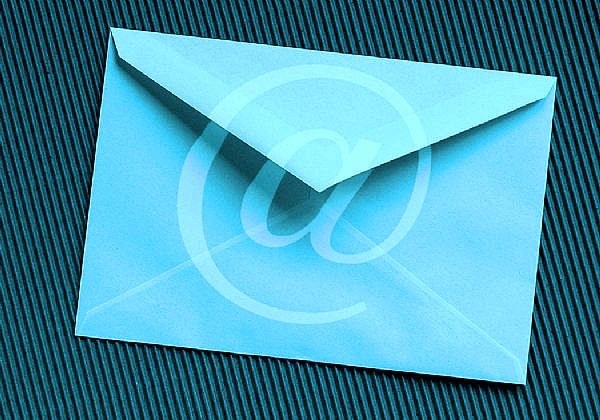You will need
- - personal computer;
- registration for Mail.ru.
Instruction
1
Page Mail.ru can be blocked by administration of the website due to spam sent from your account to other users. If you are not a spammer or a cracker a private profile, it is likely here tried the attackers, the main protection is to password changes and the further renewal of the access profile.
2
Procedure recovery page is very simple and takes a few seconds. To start it should on the home page мail.ru on the mailbox next to the line "Password" click the link "Forgot?" (it is located above the "Enter" button) and follow the prompts in the wizard that opens in the next window.
3
Here, you will be prompted to enter your username. Unless, of course, you remember him. Also on the recovery page access e-mail and all website resources can be accessed by typing in the address bar the following combination of characters: http://e.mail.ru/cgi-bin/passremind. Enter in the appropriate box your username and click "Next".
4
To restore access you can choose the most convenient option for you: enter the additional email address box, specify the phone number used during registration, or answer your secret question. Please note that the answer should be entered in the line as was written earlier, following case and spaces. In this case, note that to use this function, you can not, if the box was used in the last three days. In this case, you will have to choose another way, for example by phone.
5
To do this, specify the last four digits of your mobile number. Wait for SMS message with the code. Enter it in the appropriate field and proceed with the password change. Enter code from the image and click "Continue". If you can't understand the combination of letters and numbers, update the image and try again. Then click "Save".
6
If the self is to recover the password fails please contact the support team via a special pre-questionnaire. Note: the more detailed your answers, the more the count is completed, the sooner you can start enjoying your electronic mailbox. In the list of the required fields of the form - surname, name, patronymic of the user, age, date of birth, secret answer, information about the approximate date of the registration e-mail, password and date of last login, at least approximate.
7
Once you can log in to mail service, access your page to маil.ru will also be fixed.