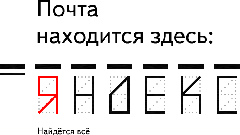You will need
- Internet, access to your account.
Instruction
1
To restore a mailbox, log in to your account. To do this, enter your username and password. After this system you will be prompted to press the button "Restore" or "Unblock". Access the mailbox you will be open, but all information stored there is not saved. This option restore a mailbox is relevant if it was blocked by the administration due to the failure to use it within a certain time.
2
In that case, if the mailbox is deleted, you, or third parties with the password from him, write your request in the name of the administration or service support users. It is possible to recover the Inbox you will be prompted to enter the username and password of the old box. This method is relevant if, after removal of the drawer no more than 30 days.
3
When a mailbox is deleted along with your account's mailbox cannot be restored. In this case, create a new account with the same name. If you find that the name is already taken by another user, create a mailbox with the new password. If you're in tune with the username of the old mailbox, then try to contact the owner and ask them to provide you his account.
4
If you want to recover Outlook mailbox that was deleted by using the Get-RemovedMailbox, use the same Windows PowerShell command. The restoration of the box in this way is possible only if upon its removal was not more than 30 days.
5
Many e-mail services can't give an absolute guarantee that the remote mailbox will be restored, especially if removing it was quite a long time. So before you delete your bin, think about whether or not to do it.
Note
When referring to administration with a request to restore a mailbox you will need to provide the following information: username, password, secret question and answer.