Instruction
1
Start iTunes and connect your iPhone using USB cable. In the left part of the window, in the menu, click "Music" under "Library".
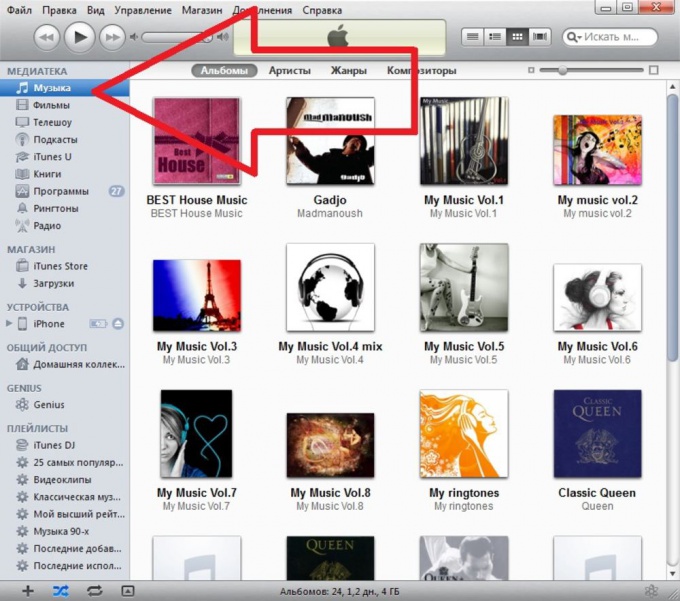
2
Here you can select individual files or entire albums, hold down the Ctrl key and, if necessary, switching the display mode of the media on the top panel.
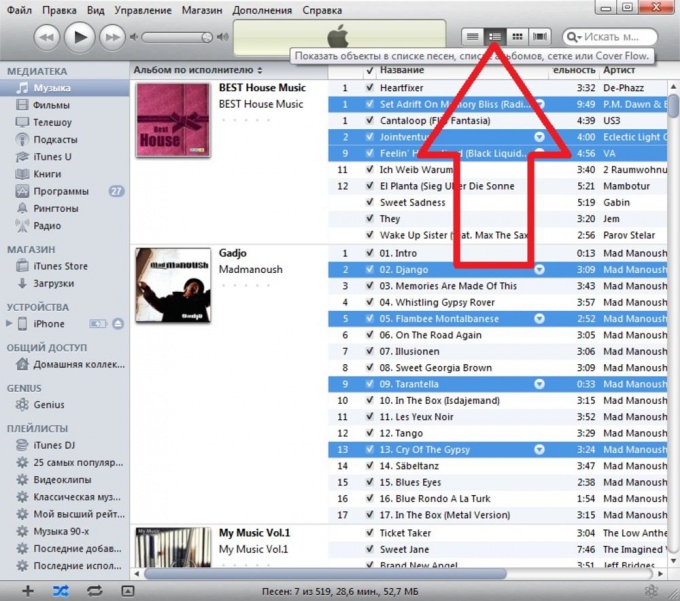
3
When you are finished selecting the files you want to delete, press the Delete key on the keyboard. This action will delete the files from your iTunes library.
4
Now you can sync your iPhone with iTunes to delete songs from the phone. Click "Music" under "Devices", look in the lower right corner of the "Sync" button and click it. Will delete the selected music files from the iPhone.
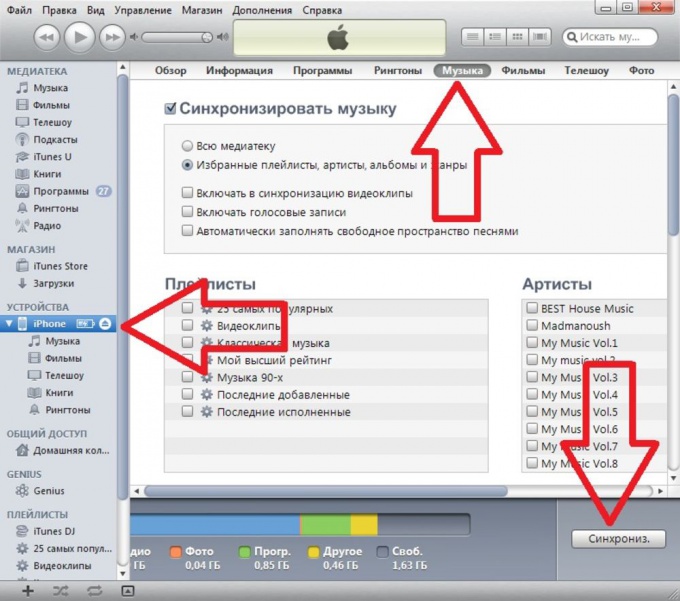
5
In versions since 4.2.1 you can delete individual tracks directly from my phone. To do this, go to the desired playlist in the top menu, choose Edit. Now each track has a delete icon ("brick"). Clicking on it, you will see the Delete button can delete the selected track.









