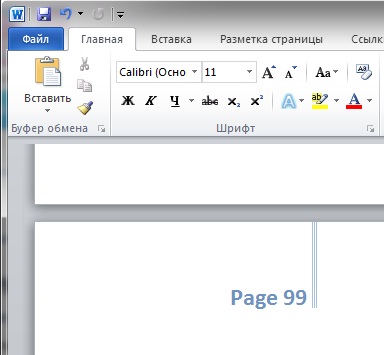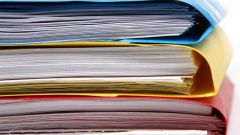Instruction
1
If you have one of the last two versions of Office (2007 or 2010) to number of pages in the document, you need go to the "Insert" tab and click "page Number" under "headers and Footers". You will be offered several options for the location of the page numbers of the document. Click on the right, and press the Esc key.
2
If you use Office 2003, for page numbering in Word click "Insert" and select "page Numbers". In the dialog menu select the position of page numbers, aligned to the right edge or the left edge, the need to display a number on the first page and other options, and then click OK.
Note
Headers, footers, and page numbering Word 2007. Of the advanced features of formatting most often used the ability to create headers and footers. To work with headers and footers in word 2007 use the panel headers and Footers ("Insert").
Useful advice
When working with a Microsoft Word 2010 document we need is to number the pages, but some novice PC users don't know how to number pages in Word 2010. When you select the page Number in a Word 2010 document will open an additional menu that is related to page numbering in Word 2010.