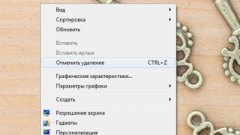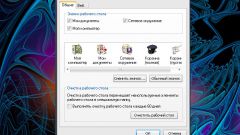You will need
- computer;
- - mouse and keyboard.
Instruction
1
Before you start to take decisive action to restore the icons, try a few simple steps. Right-click the mouse on a blank spot on your desktop and wait for the context menu.
2
If you do accidentally delete the icon, then restore it to display the menu, the "Undo delete". Another option – go to "recycle Bin" and restore the required icons. Select the necessary, open the context menu by clicking right mouse button and select "Restore".
3
If you have lost all the icons, shortcuts and desktop files, leaving only the background image, it may caused by a failure in the process Explorer.exe who is responsible for their display. Call up "task Manager" by simultaneously pressing the keys Ctrl, Alt and Delete. On the Applications tab click 'New task' and enter Explorer.exe. Click "OK".
4
If the problem appeared after you have downloaded and installed some program, make a backup of the system (return to the status of one or more days earlier). To do that, open "task Manager" and run a new task msconfig. Next, run the recovery system and specify a recovery point prior to the installation of this suspicious program. Click "OK" and restart the computer. This method can help also if in desktop desktop is nothing but Wallpaper.
5
Usually with the disappearance of the icons or the "start" button on the working table helps remove some files. Call up "task Manager" and run a new task regedit. Go to Hkey_Local_Machine/Software/Microsoft/WindowsNT/CurrentVersion/Image File Execution Options and delete the files explorer.exe and iexplorer.exe. Then restart the computer. This should help you to restore icons.
Useful advice
If you have just gone from the desktop one or two icons, then most likely, the reason is not in the computer. Perhaps someone changed the desktop settings, or simply deleted the icons.