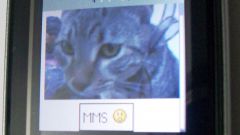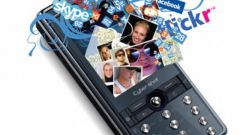Instruction
1
So, first we need to know the number of the support center of your operator. It can be found on your starter pack of your SIM card. After that, call on it and following the prompts, select the appropriate section and make the settings of the MMS service on your phone. If you find it easier to work online, then go to the portal of your operator and select the section management of the subscriber's account.
2
Logged in, go to the services section and apply for the MMS connection. In the same section you can read all the terms of use of this service and know the cost of one MMS message. The term of service activation - about 1 day. If the connection is successful, you will be notified by SMS. Otherwise, you should try to order the service again or call the operator to solve.
3
After a successful connection, the MMS should ensure that you have correctly applied the settings on your phone. How to check MMS settings, you can read in the instructions that came with the phone. Further actions will be discussed at the example of a mobile phone Samsung L310 LaFleur.
4
Open the main menu, select "Messages" then "Settings", "MMS message", "MMS Profile". You will be offered a list of profiles view MMS MTS MMS or Life, etc. Select the profile which matches your operator. Receiving MMS messages is configured correctly and now it is time to send your first MMS trial.
5
To send an MMS message, go to the main menu and select "Messages". Then enter the "Create" and select "MMS". To an MMS message you can add a picture, a video clip lasting no longer than 16 seconds, the music, the size to 300 kilobytes and a text of up to 1000 characters. After making the necessary data, click "Send". To verify that the service can call the person who sent the MMS. Enjoy!