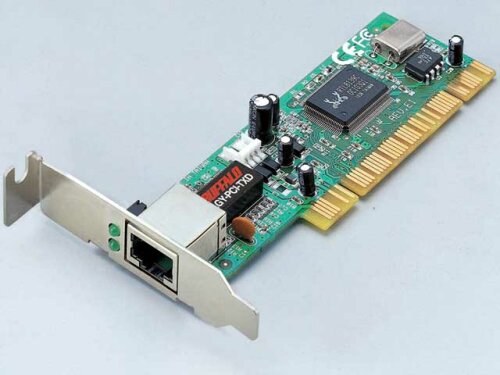Instruction
1
If your network card is new and already installed in the computer, you can watch the warranty card or receipt, of course if you kept the original box from the device. The warranty card always contains the full name of the manufacturer and model of the device.
2
If you are looking for a model of your network card, or cards, to download the drivers on a clean version of Microsoft Windows that do not contain built-in drivers for devices, go to the website of the manufacturer of the network adapter. Locate the page with the download drivers and software. Usually, it's called Downloads, Drivers, etc. most Likely, the website will automatically detect your network card. If this does not happen, download all available drivers and try to install them through update driver in device Manager. Also there is a possibility that when you connect to the Internet operating system will detect the network card model and download the necessary driver.
3
If the driver is already installed, and you need to know the manufacturer name and model number of the network card, go to the Windows control panel through the start menu or the system folder "My computer" and double-click the shortcut "device Manager", after switching to view "Small icons" or "Large icons". In the window that appears device Manager under "Network adapters" and expand it by single clicking of the left mouse button. There will be listed all network devices, including Wi-Fi. Double-click the device name to display detailed information about it and established on it the driver.
4
You can also open the casing, carefully removing the network card (if not integrated) of the lan slot and see the inscription marked on the sticker in the corner of the network card.