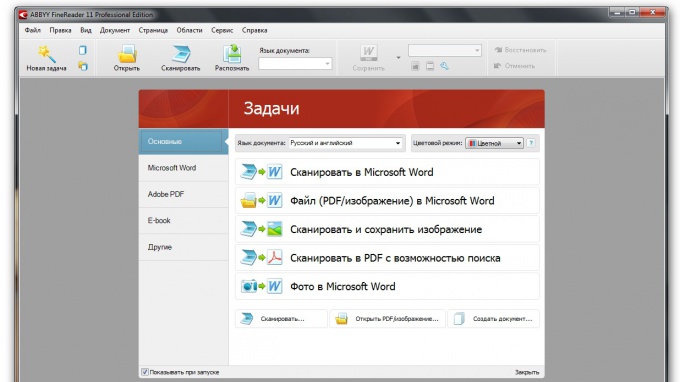Instruction
1
First and foremost, you must identify the document to translate it into an editable format. The best tool for this, it's safe to call Adobe FineReader. This program has a fairly wide functionality for quality recognition in many languages. Download and install any version of this program.
2
Run Adobe FineReader. Use it to open the document intended for translation. Set recognition "send to Microsoft Word", but the formatting "Exact copy". then remove all workspaces from the document. Highlight the text you want to translate and select the attribute to "recognize". Select all images that are in the document and apply those fields to the attribute "Image". Run the OCR process.
3
After recognition, you will see a Microsoft Word document, which will be the recognition result. Try to keep the original formatting. After recognition, the text and images will be enclosed in separate tables respectively with the areas of recognition, you have outlined. Matter how carefully you format a document depends on its identity with the original. Translate the text intended for translation. The best option would be to use an online-translator translate.google.com.Moving text, save the document.
4
The best option to convert a document from format .doc to format .pdf suitable the program Doc2pdf. You can download the program and install it on your computer and to use online conversion at www.doc2pdf.net.
Useful advice
For best recognition results manually set the language in which the printed document. This will avoid unnecessary errors in processing the file.