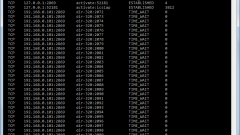Instruction
1
To check closed ports, you can use standard Windows tools. Go to the settings used programs, which can't successfully connect to your server, go to network settings. Remember you specified in the settings of the port.
2
Start a command prompt. To do this go to "start" - "All programs" - "Accessories" - "Command prompt". Also you can enter cmd in the search bar, application, start menu, and then select the found result.
3
Enter the command netstat. This app allows you to view the list of running gateways through which the Internet connection on your computer. Press Enter.
4
You will see a list of all active connections at the moment. The port number you can find in the first column. It is indicated after a colon, preceded by the IP address. If this list used by your application network gateway is not specified, it is closed.
5
Enter in the settings of the programs used one of the open ports listed in the list, or try to open it using the standard tools of the system. Go to menu "start" - "control Panel". In the opened window, select the search bar and enter "firewall". Among the found results, click "Windows Firewall".
6
Click the link for "more options", then click "inbound Rules" - "new rule". Follow the wizard and create a new incoming connection with a port number that uses your app.
Note
Open the gateway for an application only if the program you used, and you just know that she poses no threat to the security of the system. It malware software uses non-standard ports. When you use suspicious programs never disable the antivirus program and firewall.