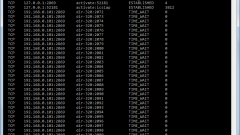Instruction
1
Open a command prompt: "start – All programs – accessories – Command prompt". Type netstat –aon and press Enter. You will see a list of existing connections. Look at the column "Local address" in it, in the end of each line, numbers open on your computer the portov.
2
To find outwhich program is opening these ports look at the last column – "PID". It shows the process IDs of the processes – i.e. their numbers. In the same command prompt window type the command tasklist and press Enter. You will see a window with the list of running processes on your computer. After each name is the number, this is PID. Looking at the column "Local address" PID of the program you are interested in opening the port, find this identifier in the list of running processes. Now, in the name of the process you will be able to understand which program opens that you are interested in the port.
3
In that case, if the process name tells you nothing and you don't know what program it belongs to, enter it in the search engine – you will get all the information about the process. Alternatively, use AnVir Task Manager – with its help, you will be able to trace where you are interested in starts the process.
4
Sometimes you need to know what portyou opened on the remote computer. In this case, use the scanner ports – for example, Nmap and XSpider. For scanning you need to know the ip address of the remote computer. Enter it in the box ' program, set the desired options (read about them in the program instructions) and run the scan. After the program finishes, you will receive information about the port ofAh, open on the remote machine. Most often such open ports, as port 21 – ftp, 23 – telnet, 3389 - Remote Desktop, 4988 – Radmin, etc. the Law does not prohibit the scanning – however, if the resource Manager will notice the scan, it may prohibit access from your ip address.
5
You can scan and own computer by entering the address 127.0.0.1. In this case, you will get all the information about the open port,Oh that will help you to ensure the highest degree of safety. Always try to close the extra services that have access to the Internet. This can help you with the program however is able to close some vulnerable to attack the port ofs – in particular, 445 and 137. Use it if you are working with Windows XP.