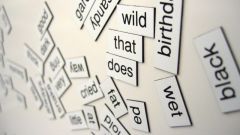You will need
- program browser;
- program Notepad.
Instruction
1
Find in browser menu item "Source code." For example, in the program Mozilla Firefox it can be found under "Web development", which is located in the "Tools" main menu and in Internet Explorer the call to html view is from the "View" main menu. Go to the website that you would like to study. After the page has loaded, select the tool "Source code." The program displays a special window where you will see the code. If the page content is not displayed correctly, try changing the encoding.
2
Standard functions of the browser can be extended via plugin. Often on the website of the developer program, you can find an extension that allows you to view the site code. For example, a plugin for Mozilla Firefox called Firebug, browser Opera – DragonFly. Download and install the plugin. It is possible, you will need to restart the browser. Next, go to the right site. Click on the console key plugin - this can be on one of the panels at the program - then an additional window appears, displaying the source code of the open page.
3
Save the required page by using the corresponding functions of the browser. To do this, click on the menu item "File" and select the label "Save as". Select a location on your computer where you save a copy of the page. Then in the dropdown menu called "file Type" select "Web page, completely" or "Web page, HTML only". Click on "Save". Repeat the procedure with all required pages of the online resource. Open the folder where you saved the file. Select one of the pages and run it with the program Notepad. You can use application installed on a Windows operating system utility "Notepad", but it is better to download a more convenient Notepad++. It has the function of separating different types of html tags by color.