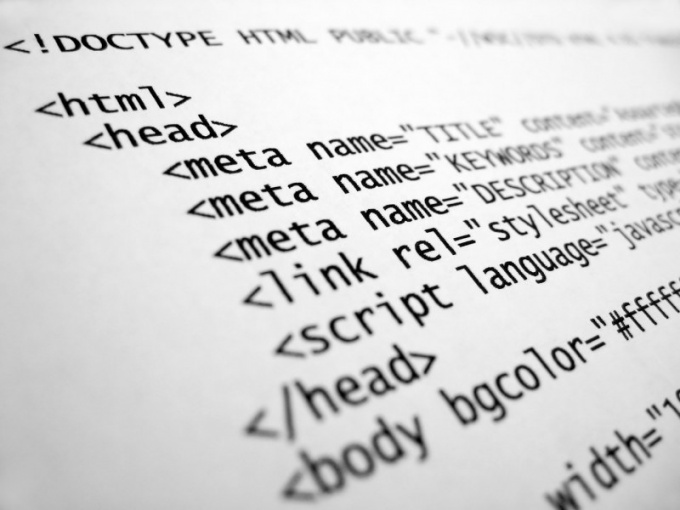Instruction
1
Using the browser, go to the website on which you want to change the HTMLcode. To do this, type in the address bar of the browser the address of a resource or use one of the Internet search engines.
2
Open the code page for viewing. Depending on the browser used, you must select the appropriate menu item. In Opera to view the source codeand use "View" - "developer Tools" - "Source code". In Google Chrome this feature is available under "Tools" - "View source code". If you are using Mozilla Firefox, click on "Menu" - "Web development" - "Source code "page. Depending on browser settings, the HTMLcode will open in a new tab or window.
3
Edit displayed on the screen code. In Firefox and Chrome to edit a document you must first save it to your hard drive ("File" - "Save page as").
4
After making all changes, save the page by pressing "Save". The document is loaded. You can change it yourself using any text editor.
5
To save a full copy of the page with all the images, navigate to the desired resource and select menu "File" - "Save as". In the window that appears, select the document type "HTML file with images".
Useful advice
For visual editing HTML there are many editors implementing syntax highlighting and automatically substituted the missing descriptors. One of the most powerful tools a web developer is a software program Macromedia Dreamweaver. Alternatively, there's an easier Front Page. If you don't need visual debugging and need only underline, and syntax coloring, you can use a lightweight but powerful editor Notepad++.