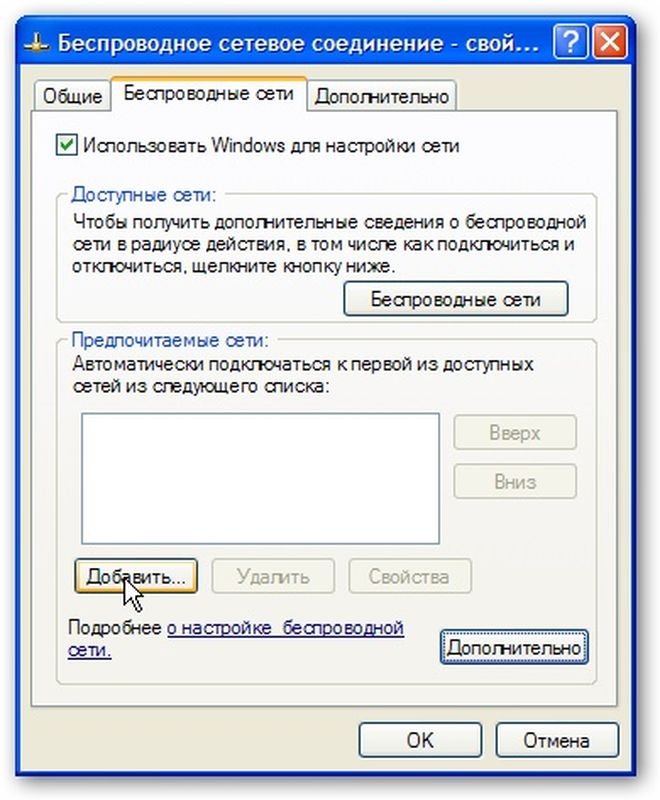Instruction
1
Locate on your desktop icon "my Network places . If on the desktop do not have this icon, go to start menu / / Settings / / Network connections . Then click on the icon "my Network places right click. To appear in the drop-down menu where you should select "Properties .
2
In the window Network connections right-click on the icon "Wireless network connection . Will appear the drop-down menu, select Enable .
3
Next, in Network connections, right-click, re-click the icon "Wireless network connection , click Properties .
4
Check the settings in the General tab . The show needs to stand on the buttons "When connecting show icon in notification area and "Notify when limited or no connection .
5
Find and select the tab "Wireless networks in "Wireless network connection "Properties
If you can not find it the tab, then in the window "Wireless network connection Properties, click OK .In the start menu, click settings , then click control Panel .
In the window "control Panel, double-click the icon "administrative tools , double-the icon Services .Make sure that the service "Wireless Zero Configuration Wireless zero configuration ) is Running . If not, double-click on "Wireless Zero Configuration at the bottom of the service properties window click start button and OK .In Network connections, right-click the icon "Wireless network connection , select Properties . Find the tab "Wireless networks and make sure the button "Use Windows to configure the network checkbox is checked.
If you can not find it the tab, then in the window "Wireless network connection Properties, click OK .In the start menu, click settings , then click control Panel .
In the window "control Panel, double-click the icon "administrative tools , double-the icon Services .Make sure that the service "Wireless Zero Configuration Wireless zero configuration ) is Running . If not, double-click on "Wireless Zero Configuration at the bottom of the service properties window click start button and OK .In Network connections, right-click the icon "Wireless network connection , select Properties . Find the tab "Wireless networks and make sure the button "Use Windows to configure the network checkbox is checked.
6
In the "Preferred networks, click Add . On the tab "Connection in the "Network name (SSID) you want to print MIAN (Attention! all letters must be capitalized). Check the box for "Connect even if network is not broadcasting . In the section "authentication menu, select WPA. On the tab "data Encryption in the pop-up menu, select TKIP. Make sure the tick is on the button Is a direct connection the computer-computer , and "access Points are not used box is not worth it.
7
In the window "wireless network Properties select the tab "authentication". In the section "EAP Type in the appearing menu, select "Protected EAP (PEAP). Uncheck the button "authenticate as computer when information is available computer . Make sure the checkmark is not on the button "authenticate as guest when no information about the user or computer . Click Properties .
8
In the window "Protected EAP properties, uncheck the button "Check server certificate . Make sure that in the section "Selecting an authentication method is "Secured password (EAPMSCHAP v2). The button "Enable fast reconnect check.
9
Click to Configure . In the window "EAP MSCHAPv2 Properties, uncheck the button "Automatically use my logon name and Windows password . Now click the "OK" button .
10
Click OK in the window "Protected EAP properties . In the dialog box "wireless network Properties choose the tab "Connection . Make sure the tick is on the button "Connect when this network is in range . After that, press OK .
11
Click OK in the window "Wireless network connection properties , the connection setup is finished.
Note
The vast majority of laptops and other mobile devices that are available in the market are equipped with Wi-Fi adapters to access besplatnim networks. It can be home networks, networks in public areas, corporate and many other networks. How to connect to such a network and how to set it correctly explained in this article.
Useful advice
Moreover, in order to configure the Wi-Fi network, do not have to be a "genius network connections." This procedure can be performed by any modern student. First we connect? In our case it will be 2 computers with Windows XP (service pack not below SP2) and the wireless access point. To start, find the user's IP address (computer ID) and password of the access point. For example, the address might be: 192.162.2.234.