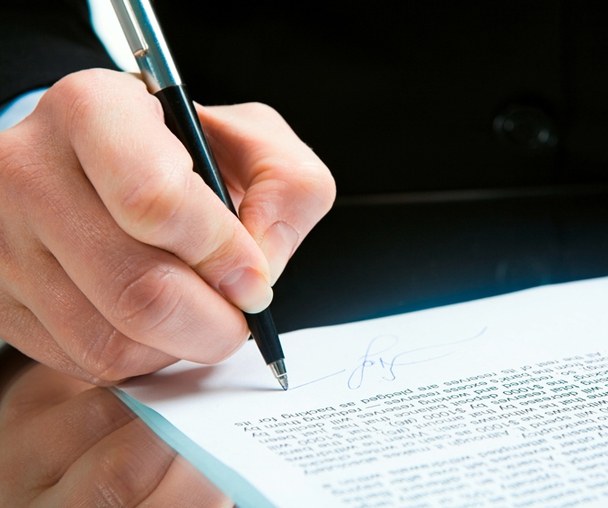Instruction
1
Fill in the application form for obtaining a passport. Do it in UMS in the Republic of Udmurtia (Izhevsk, street Pushkin, d. 164) for an additional fee. Or download the form on the website of the office of the migration service and fill it yourself. Forms for all applications you can find on the page: http://www.fms-udm.ru/docs-registration/passport. Note: in order to download the application form for a new passport, you will need Adobe Reader.
2
Complete the application on the computer. All information must be complete. Avoid corrections and errors. All form fields are filled in uppercase (capital) letters. Print filled application form in two copies (for registration of the passport ofa child – in one).
3
Fill in the box "Data on labour activity during the last 10 years" write about education (t h and school), extract from employment record book, military card, etc. In this case, the copy of the work book, you won't need. Ask the head of the organization where you work or study, to put the signature under this column. If you are currently registered at the labor exchange, you will have to bring in UMS workbook for verification, a certificate from the employment service and to specify in this column the address of the place of residence.
4
Don't forget that you will need a Russian passport (birth certificate of the child with a mark of citizenship) and its certified copy (the page with registration and photography). Young people from 18 to 27 years will need help from the military. Make in UMS 2 pictures for the passportand, each of which will be attached to the application forms (children, respectively, need only 1 picture).
5
Find out in the Department of UMS details and pay the state duty in the established size. Tell the inspector of migratory service a completed application form along with documents. Within 30 days you will be given a passport, if all the data specified by you in the application are true.