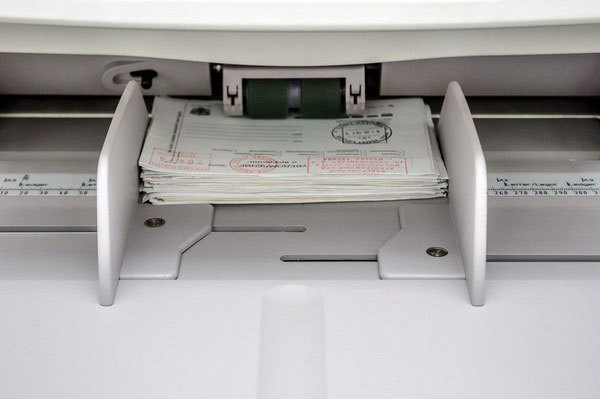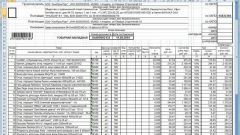You will need
- 1C Enterprise 7.7
Instruction
1
Go into the program 1C Enterprise 7.7. Log to the tab "Logs" then "Accounts". Choose "File" - "New".
2
In the opened window fill in the field "Payer" (the "Contract" will be filled in automatically). Click on the "New line", select from the list the needed service. Complete the following for the string "Number" and "Amount" (not to be confused with "Just").
3
To find out what number you need to put in the "Amount" field, you need to make a simple mathematical calculation. The final amount is "Only" that you need to, divide by 1.18 and the resulting number is put in the "Amount" field, the following fields are automatically filled ("VAT" and "Total"). Click on the "Print" button and print your completed score for the company.
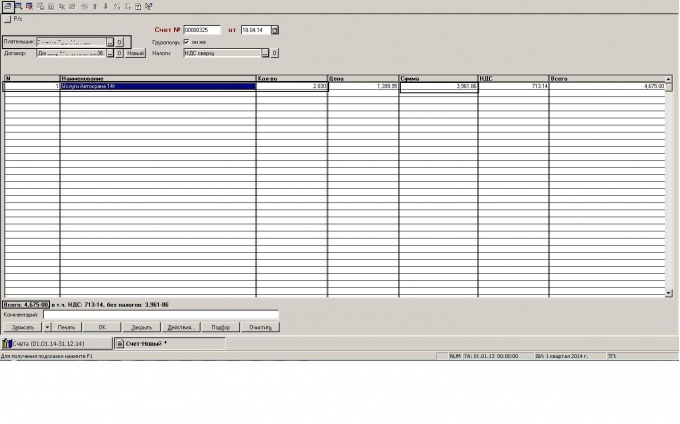
4
Next, click on "Action", "Enter base". Choose from the list of "services". In the opened window, specify the "service Type". Press the "Print" button. Certificate of completion is ready.
5
Again, click "Action", "Enter base". Choose from a list of "invoice issued". In the opened window press the "Print" button. And print final primary document - invoice.
Note
"The act on the provision of services is issued only in case if the service is rendered. If you sell a product you need to do in the second selection step from the list of "Shipment of goods"