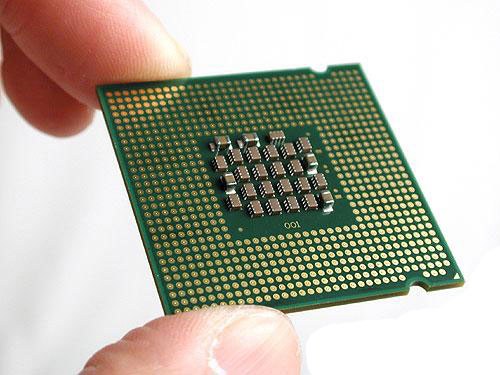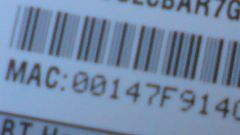You will need
- - computer with Windows;
- - the program CPUID CPU-Z.
Instruction
1
There are several ways to learn model processor. The simplest way is to look at the package to him. But if you bought already assembled computer, it may not be. In some cases, the model processor can be viewed in the warranty card, if it has a description of each separate component of your computer.
2
Also some brands of motherboard during system boot specifies the model of the processor. But since this screen will be displayed just seconds, you can not make it to see the desired information.
3
Other ways to find out information about the model of the CPU can be noted using standard operating system tools. Just right click the icon "My computer". A context menu will appear. In this menu select "Properties". Window will pop up that will basic information about your system. In this window you can view and information about the model of the processor.
4
You can still use this method. Click "Start". Select "All programs", then "Standard". In the default programs, click "Command prompt". At the prompt, type dxdiag and press Enter.
5
In the section "system Information" look for the component "Processor" and view information about its model. If necessary, you can save the data about your system in the text document. To this end, the bottom of the window click on the button "Save all information". In the window that appears, enter the document name and choose a location to save the file. Then click "Save".
6
You can also use the program CPUID CPU-Z. It is easy to find online. Utility weighs only a few megabytes. Besides, it's free. Install program. Start it. In the first window with detailed information about your processor. In the line Name you can find information about his model. Underneath this line you will find information about other parameters of the processor.