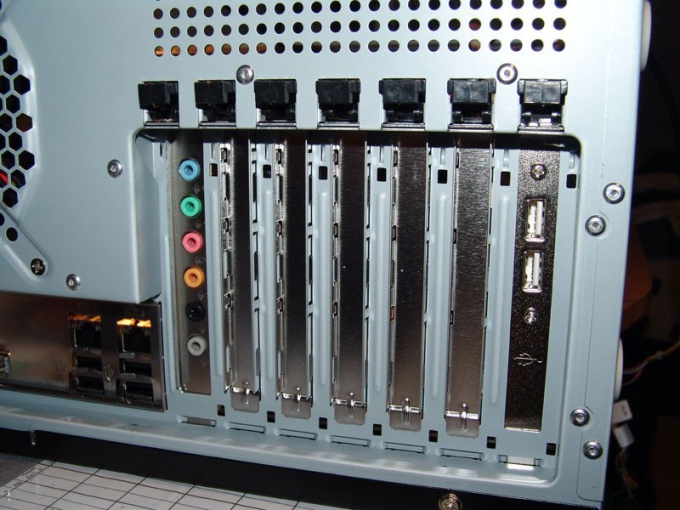Attention to headphones
Most modern headphones, with which people listen to music from Mp3 players have a plug diameter of 3.5 mm. the diameter of the plug is the most common in the world. Such headphones can be connected to the computer, namely the sound card. Before trying to connect them to it, make sure you have a sound card. Just look at the back of the computer, where to connect the wires - if there is a block of 4-6 connector 3.5 mm headphones, the sound card is. And if the computer was previously connected speakers, the issues in the presence of a sound card disappear.
How to connect headphones
First, through the plug. Practical issues when this should not be, if only enough length of the headphone cord. If on the front panel of the system unit there is no connector 3.5 mm., then the task will be difficult to handle, will have to look for a special extension cable.
Secondly, through the speakers. Many of them have connectors of the appropriate diameter, while on the older models. It is the most reliable and secure way headphones. Safe, because many budget headphones can not withstand the voltage from the sound card, if they were connected directly to it, the back of the computer. This leads to malfunctions as a sound card and headphones. Therefore, before buying headphones, you should ask the consultant whether they are suitable for connection to the sound card.
The third way to connect a headphone to your computer via bluetooth. In this case, the bluetooth adapters must be equipped with headphones and a computer. This connection method has several advantages, the main of which - an opportunity not to depend on the length of the headphone cord. But there are pitfalls. The first is the battery life in the headphones. Do not forget that they have to constantly recharge. The second is that they are expensive. If a person wants to have a bluetooth headphone with high sound quality, he will have to prepare for spending money.
The nuances
The first of them is the headphone Jack in the back of the system unit. At least 4 pieces and they are all under 3.5 mm. connector green. That he default is for connecting audio equipment, speakers, headphones.
The second is the quality of the headphones. There is a misconception that the sound quality of them depends on where they connect. Good headphones have low resistance and wide range of covered frequencies. These headphones, both wired and wireless, will be good to play as the sound on the player or on the computer.
Third, the quality of the computer sound card. If you're a music lover who wants to enjoy good music on the computer, no matter how great his headphones, good sound with a cheap onboard sound card it not to achieve. To ensure that the sound quality was at least acceptable, you will need an external connected sound card. Comparing with other peripheral computer devices, the cost of such cards will be about 1000.