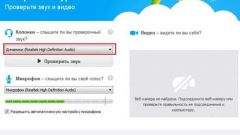Instruction
1
Usually, headphones don't need to set up. All you have to do is to stick the plug of the device into the green Jack. If there is already a cord (speakers) to remove it. It happens that the diameter of the inlet and outlet do not match, in this case you need an adapter ("jack"-" "sockets").
2
If, having done all the above steps you still wondering How to configure the headphones?", means no sound, and you need to look for the problem. First, it is important that the plug was stuck to the stop.
3
Second, the volume of the sound is probably very low. Click on the loudspeaker icon near the system clock and set the maximum volume level. Check whether the condition without sound.
4
If possible, test the headset on another PC. You need to exclude the possibility of factory defects.
5
There are models that have their own volume control. See whether it at least.
6
Malfunction of the connector to connect the device or inaccurate connection to the sound card - another possible cause of the problem settings headphones. Plug in the Jack headphones or other speakers to check out. Often when building a computer wire front panel remain unattached. To verify whether this is so, you need the headphone cord to plug into the socket on the rear panel (habitual speakers). If the audio plays then the problem is in the socket of the front panel.
7
If no sound, maybe it's the sound card driver. Then you should install the driver. It can be found on the disk that came with the computer or graphics card. It is also possible to find the latest version of the correct driver on the Internet.
8
By the way, if you are using headphones with microphone, plug the microphone to be inserted into connector pink. On the next screen click start = > control Panel = > Sounds and audio devices". Next, in the tab "Speech" select volume setting recording and playback of voice through the microphone. On the microphone make volume.
Now you can enjoy the sound and communication.
Now you can enjoy the sound and communication.