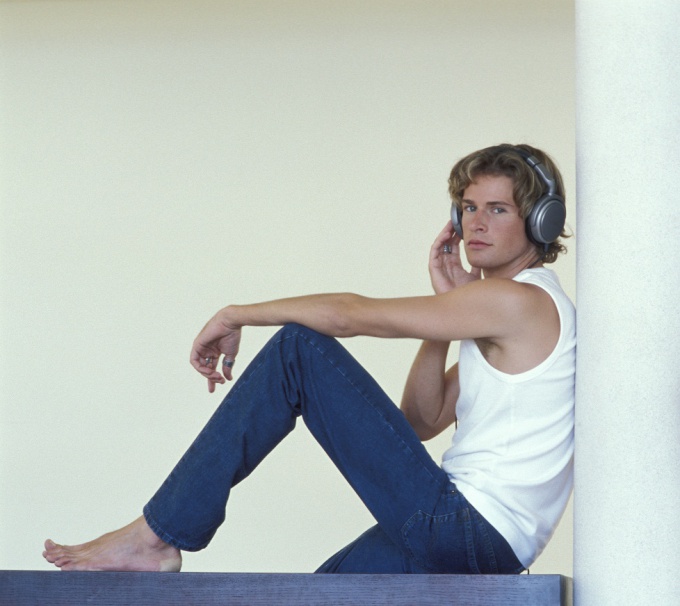You will need
- Software to headphones, and bluetooth tethering.
Instruction
1
When you purchase headphones, you also with them was to give special software that allows the computer to interact with them as an external device. If software not, then go to the manufacturers website and download the drivers and programs there. Usually, manufacturers placed a client application to their devices in public.
2
You will need a bluetooth transmitter that will create a connection between your computer and headphones. Usually bluetooth headphones have included a device to communicate. Many computers, in particular, practically all laptops come with a bluetooth Communicator. If your computer does not support this type of connection, use the device included with the headset. For those headphones that were purchased without a bluetooth device, you need to buy it.
3
The device transmits the bluetooth signal must be installed on the computer. Driver for it is supplied on a separate disk, and if it was bought together with headphones, the driver can be together. When the bluetooth device is installed and working properly, you can begin to actually set the headphones.
4
To install all the device, usually you just plug a bluetooth transmitter, insert the driver disk and then follow the installation instructions that will appear on the computer screen. The program will install all the drivers that are needed for the job.
5
If all drivers and programs installed, your bluetooth device when it is enabled, it will automatically discover headphones, but they also need to be included. The system determines the type of earphone and interface of work with them. All this time the headphones off should not be. Once the definition and configuration is complete, you bluetooth headsets begin to use it.
Note
During the setup of bluetooth devices and headphones do not turn off them. Keep on at all times, otherwise the software may not be correctly installed, in the future something will not work, will begin to experience errors.