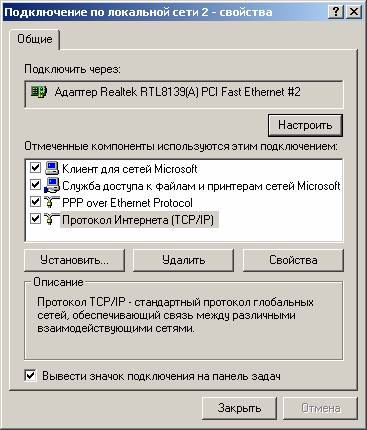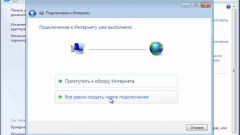Instruction
1
First, open "control Panel" (via start menu or My computer).
2
Select "control Panel" icon in "Network connections". Open them.
3
Now find a group "LAN or high-speed connection to the Internet." In the group LAN or high-speed connection to the Internet" select "Connect via LAN". Click on this icon, right-click in the popup menu select "Properties".
4
You should receive the dialog box click "local area Connection" - Properties. In this dialog box, locate the list of "Components this connection uses". In this list, uncheck the item "Internet Protocol (TCP/IP)". After that, click "OK".
5
In the folder "Network connections" find a group "Master". In the "Master select "network connection Wizard", start it by double click. Click the button "Next".
6
In the dialog that appears, select "Connect to the Internet". Again click "Next".
7
In the next dialog, select "Set up my connection manually". Click "Next".
8
In the next dialog, select "connect Using a broadband connection that requires a user name and password", click "Next".
9
Now in the dialog box that appears in the white box, enter the name of the service provider. Click "Next".
10
In the next dialog box there are several free fields. In the field "username" enter the user name and "Password" is the password that you had to provide the provider. The password must be entered twice – once in the "Confirm". Click "Next".
11
In the dialog that appears, click "Connection". If everything was done correctly, then in the bottom right corner a message will appear on a white background that the connection is active.