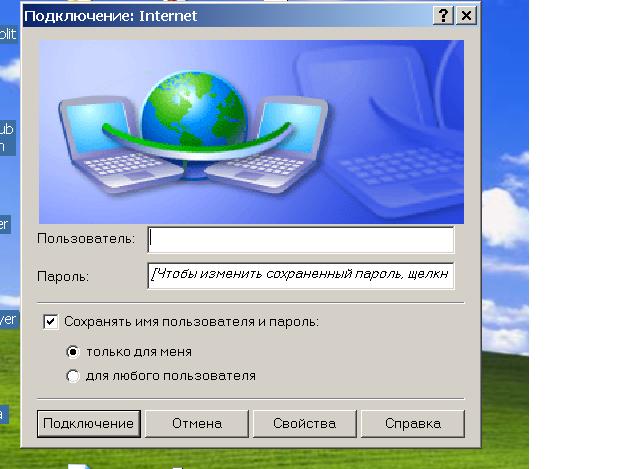Instruction
1
To do this, go to the operating system. If it is the operating system of Windows family, then go to "start menu", then select "control Panel", if not, select first "settings" and then "control Panel". If not that either, then you can go into "My computer" with the name in the right panel, system tasks, click on "control Panel".
2
Next go to "Network connections" panel and network tasks on the right, click "Create network connection". Opens the new connection wizard. Here choose the item you need. For example, to connect to the Internet, select "connect to Internet", click "Next" select "Set up my connection manually", then choose your connection type.
3
After this you need to make settings of the network connection. If this is an Internet connection, you must enter a user name and password. For LAN connection, you must register a minimum of network settings. Go to the network connection, select Internet Protocol (TCP\IP)", click "Properties", select "Use the following IP address", enter your parameters, e.g. ip address: 192.168.0.1, subnet mask: 255.255.0.0, default gateway: 192.168.0.2, below, enter the preferred DNS, if necessary.
4
For the Linux operating system enter "System" then choose "administrative tools", then "Network settings".
5
In Mac OS, the network connection is created as in Windows in the control panel.
6
Most often to connect to the network to create a network connection is not necessary. It is created when you enable the network card and install drivers. You will need to make the necessary settings.