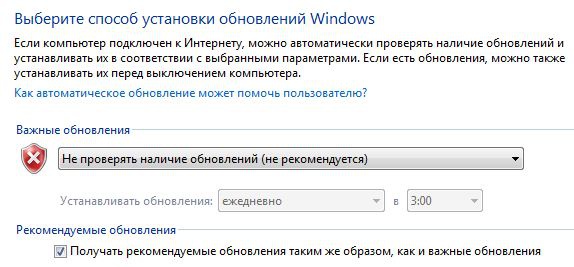You will need
- Desktop or laptop with Windows operating system.
Instruction
1
In the lower left corner of the screen, click "start". The pop-up menu, select "control Panel".
2
On the "control Panel" select "System and security" and find "Windows update".
3
On the left pane, select "settings". In the appeared window you can change the settings download and install updates. In the drop-down list under Important updates, select never check for updates (not recommended)".
4
Under "Recommended updates", select the "Get recommended updates the same way as important updates. Click "OK".
Note
Instructions for setting automatic updates I assume that the computer user has installed Russian Windows 7 system. For the English system path settings will be the following: "Start" - "Control Panel" – "System and Security - Windows Update - Change Settings - Never check for updates (not recommended)". For recommended updates under "Recommended updates" select "Give me recommended updates the same way I receive important updates".
Useful advice
We considered disabling automatic updates for Windows 7. For Windows XP the path to the automatic updates settings will be different. In Step 2 you need to select "Automatic update" in the dialog to set the flag "Disable automatic updates".
- Configure automatic updates any installed in the system programs are generally available via the menu item "Settings" or similar ("Options", "Options", "Install").
- Configure automatic updates any installed in the system programs are generally available via the menu item "Settings" or similar ("Options", "Options", "Install").