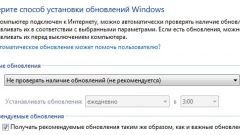You will need
- Disable the service "Automatic updates".
Instruction
1
Automatic update is used to receive important and critical updates. This service updates the version of the operating system and its components. In the presence of the Internet connection and the lack of automatic updates, there is a risk of penetration of malicious objects on your computer.
2
To change parameters of start the service "Automatic updates" or its complete deactivation, you must click on the "start" button. In the opened menu select "control Panel".
3
You will see a window where you can control many applications, and perform system configuration and its appearance. Locate the "Windows update" and double-click the left mouse button or press the Enter key.
4
In the window "Windows update" find the link "settings" which is located in the left part of the window. Click it to go to the settings upgrade.
5
Go to block "Important updates" and select "never check for updates (not recommended)". If you do not want to receive notifications for new system updates, uncheck points to recommended updates" and "Allow all users to install updates on this computer".
6
Click "OK" to apply the changes. Service Automatic updates has been disabled completely. To restore the service "Automatic updates" follow the same steps, placing a check mark next to "Get recommended updates" and "Allow all users to install updates on this computer".
7
All actions taken in this manual is intended for the Windows 7 operating system (similar to the action in Windows Vista).