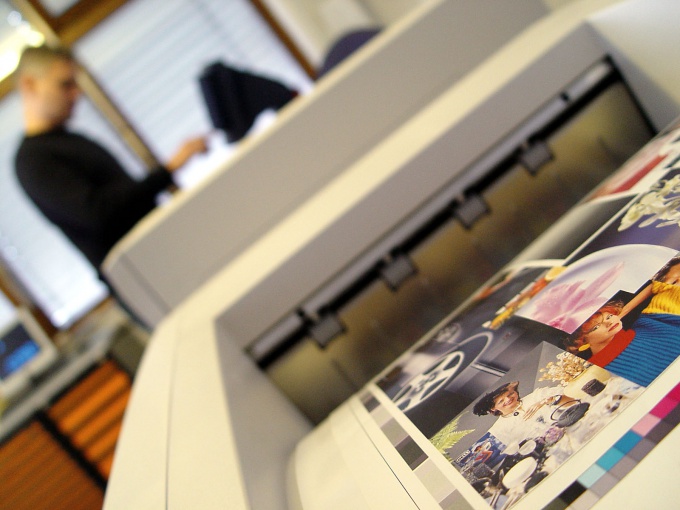Instruction
1
Any programs that allow you to create documents, as a rule, operate on setting print areas that you can configure. To print a document without fields, go to the main menu, e.g. "File/Print" - "page setup" and delete the installed size of the print area.
2
However, despite the capabilities of the software settings to print a document without fields is not always obtained. The fact that most of the printers due to design features forced to leave gaps at the edges. That is, if you wish to print black sheet, you will see a black sheet with a white border. The size of these "blind areas" every printer his own. In laser printers, it is smaller than the jet. If you programmatically set the size of the fieldssmaller than can withstand a specific printer, then got the information they simply will not be printed.
3
Thus, if you are using the usual home or office printer, then print the document without the field entirely impossible, as it is necessary to leave a small gap around the edges of the sheet. However, if you need to print a big picture, stretched on multiple sheets, a small box will be even better because they can be used to merge the resulting image. You can also adjust this feature of the printers and after printing of the image to crop it at the edges or pre-design the pages so that the small fields seemed organically.