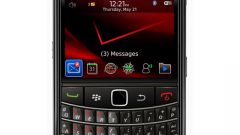Instruction
1
To find out which service you are connected, type on the keyboard of your mobile phone: *110*09# and press the call button. In a few minutes you will receive an sms message containing the response to your request. To disable any service, dial the appropriate combination of:
- "Be aware Beeline" - *110*400# and call;
- "Be aware + Beeline" - *110*1062# and call;
- Voice mail- *110*010# and call;
- "Caller ID" - *110*070 and call;
- "Chameleon" - *110*20# and call;
- Chat- *110*410# and call;
- "Contact" - *110*4020# and call;
"Sms traffic" - *110*2010# and call.
- Favorite number- *139*880# and call.
- "Be aware Beeline" - *110*400# and call;
- "Be aware + Beeline" - *110*1062# and call;
- Voice mail- *110*010# and call;
- "Caller ID" - *110*070 and call;
- "Chameleon" - *110*20# and call;
- Chat- *110*410# and call;
- "Contact" - *110*4020# and call;
"Sms traffic" - *110*2010# and call.
- Favorite number- *139*880# and call.
2
To deactivate "Beep", call toll-free service number 0770 and follow the instructions answering machine.
3
To disable the service "Lottery 1010", send an empty sms-message to short number 3003.
4
The service "Hello" you can disable by calling 067409770 or dialing *111# and press the call button. Then click "My Beeline" - "Services" - "Hello" - "Disable".
5
To deactivate "Watch", dial *566# and press the call button and select in the main menu of services the item "Disable".
6
Disable the service "Internet with an unconfigured phone" you can call short number 0622. Please note that when you request to *110*09# this service does not appear in the list of connected.
7
In addition, manage your services, you can by going to your account on the link uslugi.beeline.ru. To login, enter your phone number and for the password, dial the combination *110*9# and call.
Note
"Sms package" you can't turn off, when connecting this service, the money withdrawn from the account forever.
Useful advice
To find out your tariff plan, dial: *110*05# and call.
For information about balance, type the command:*102# and call.
For information about balance, type the command:*102# and call.