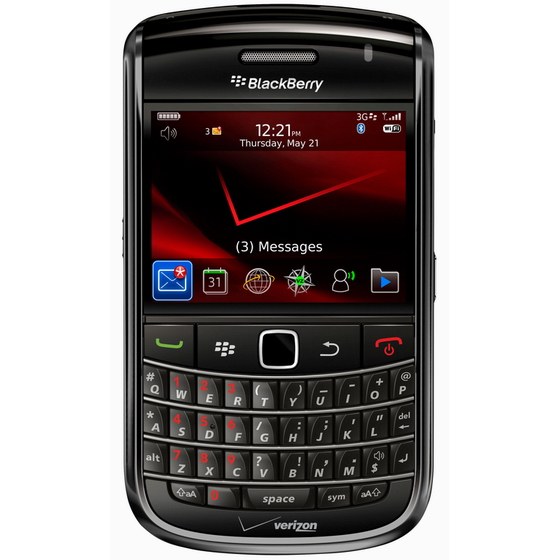You will need
- - access to telephone;
- - access to the Internet.
Instruction
1
If your service operator – "Beeline", go to the following address: https://uslugi.beeline.ru/. Create an account to log into the "my account". The steps to do this you can read the below login form in the system, you will need access to your phone.
2
Go to control tariff plan and select one that it does not require a subscription fee. Also check the list of additional connected services to you and disable those which your account is periodically debited with some amount. In the absence of Internet access please contact the help Desk of the company by calling the number 0600.
3
If you use the services of "MTS", which occasionally have to pay a subscription fee, go to the website https://login.mts.ru/amserver/UI/Login and act according to the instructions of the system. In the settings change the tariff plan of the services, or disconnect services, which provides subscription fee.
4
To change tariff plan and service, or disable additional features provided to you by company "Megaphone" on a fee basis, you can use the special control menu "Service Guide". Learn how to connect your phone, you can by clicking on the following link: https://www.serviceguide.megafonmoscow.ru/.
5
Further, following the instructions of the menu, follow the steps to disable subscription fees. You can also use the 0500 number for communication with the operator if you do not have access to the Internet or "Service guide" cannot be connected for any reason. You can also contact the offices of the customer service centers of the company located in your city.
Useful advice
Periodically check the terms of service, some of them may eventually be set monthly fee.