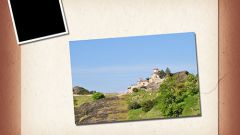Instruction
1
Processing method, and, consequently, the end result depends on what defects are present in the original photograph. If the violation of the proportions of the image, the procedure can be as follows. Run the editor and open the desired file. Scroll using the appropriate tool, your image (hotkey – Latin M) and click the selection with the right mouse button.
2
Opens the context menu. Select the Free Transform ("Free transform"). If you want to stretch the image horizontally, move the mouse cursor to the left or right edge of the picture, if the vertical to the upper or lower edge respectively. The cursor changes to double sided arrow.
3
Hold down the left mouse button, drag the frame image in the desired direction. The drawing will be extracted. Release the mouse button and double click on the selection. Or select any other tool in the query window, you will agree with the changes. With this method the size of the updated image may not coincide with the size of the canvas.
4
If you know that the canvas is not enough space in advance increase its size. To do this, select in the menu Image ("Image") item Size Canvas ("canvas Size"). In the opened window specify new configuration and click OK. If the size of the canvas, on the contrary, was too big, trim it. To do this, select the image that should remain in the Image menu, select Crop ("Crop").
5
Also you can stretch the image, giving it the desired proportions. In the Image menu select Image Size ("image Size"). In the opened window, remove the marker from the fields Constrain Proportions ("aspect ratio") and set the desired values in the group Pixel Dimensions ("Resolution"). Click on the OK button.