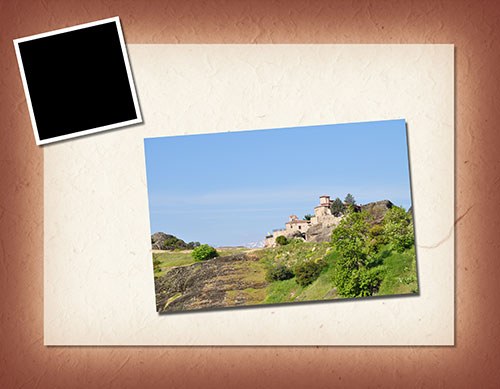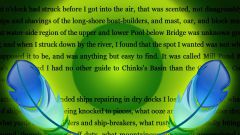You will need
- - Adobe Photoshop;
- file from the original photo.
Instruction
1
Open in Photoshop the photo that you want to align. Click on File on the main menu, select "Open...". You can also use Ctrl+O. browse to the file with the photo in the dialog that appears, click OK.
2
Change the type of the current layer. In the Layer section of the main menu, highlight New. Select "Layer From Background...". A dialog box will appear. Click OK.
3
Increase the canvas size, if the photo you plan to turn. In the Image tab of the main menu, select "Canvas Size..." or press Ctrl+Alt+C. In the following dialog change the Width and Height parameters. Press the OK button.
4
Align the photo by rotation. This method is suitable if the image does not have any more (e.g., perspective) distortions. In the menu click Edit, Transform and Rotate. Moving the corners of the resulting frame, select the position you want the photo. Double-click image to apply the changes.
5
If the photo you want to align in complex ways, for example, change the slope of the horizon, correcting the perspective in horizontal and vertical, and also curvilinear and removing boundary distortion, activate the Lens Correction filter. Select the item with the appropriate name in the Distort Filter menu. The dialogue will appear. Activate it in the options Preview and Show Grid. Click the Zoom Tool, and then pick a convenient scale to view the image.
6
Configure the settings of the filter. The angle of photos by rotating, align the arrows of the control Angle. Distortion on the long term move by changing the Vertical Perspective and Horizontal Perspective. Nonlinear straighten the curvature by varying parameter values to Remove Distortion. When working, focus on the grid lines in the preview pane. Apply the filter by clicking OK.
7
Produce a crop the modified image. Activate the Crop tool. Create the initial selection. Then, by moving the edges of the frame, adjust its size. Double click on the inner part of the framework for framing.
8
Save photo. In the File menu select "Save As..." or hit Ctrl+O. select the desired file format, name and directory where it is placed. Click "Save".