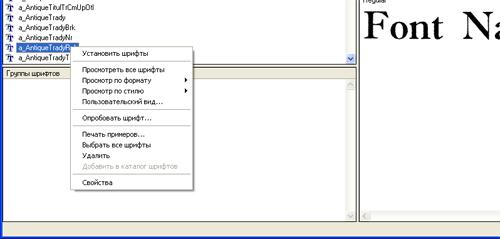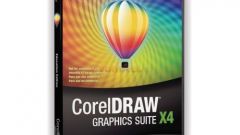You will need
- - computer with Internet access;
- program Corel Draw.
Instruction
1
Download to your computer the fonts that you want to add to the program Corel Draw. Just go to the website with fonts, for example, http://www.ph4.ru/fonts_fonts.ph4?ja=choose a font, click on "Download" and download them to your computer. To include the font in Corel Draw, navigate to the folder where you have downloaded the fonts, copy them. Next, go to disk C, open Windows folder, then Fonts folder. On empty place open context menu and select "Paste". Wait for the installation of fonts. Run the Corel Draw program, make sure that the selected fonts have been added to the program.
2
Go to the website http://soft.zerk.ru/font/fontnavigator/and download the program Font Navigator, this program allows you to install fonts in Corel Draw. On the website click "Free download Font Navigator". Wait for download the file, run it and install the program on your computer. When you first start the program Wizard will start adding fonts. Select the folders that store the font files to run the add fonts Corel Draw. Click "Finish" and wait until the wizard completes the scan. Then in the left part of the window displays a list of fonts alphabetically.
3
Select the desired font in the right window pane displays an example of text formatted in that font. Call on any font on the shortcut menu and select the type of font you want to install, for example, art. You can also send an example of text in print to see how the font will be rendered on paper. To enter a font in Corel Draw, select it, press the right mouse button and select "Install fonts". Wait until the operation completes, exit the program and run Corel Draw.
Note
How to add font? This question arises in the process of a computer for many users. So that new fonts became available in the applications you need to add them in Windows. In Windows XP, the fonts stored in the Fonts folder, in which you can get so: start — control Panel — Fonts.
Useful advice
How to add a new font. The decision of the question is very simple. The fonts are not installed in individual text or graphic editor. They are set in Windows control panel. How to add a new font. Find out on the Internet and downloadable fonts support the Cyrillic alphabet. If archive, then extract it. Open the font file.