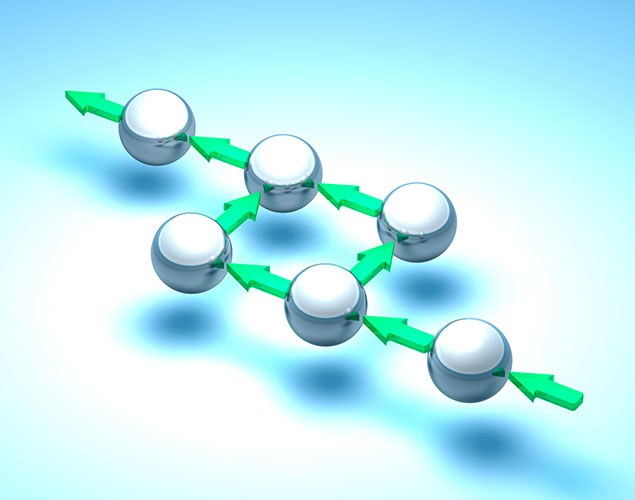You will need
- - Microsoft Office Access.
Instruction
1
Open an existing or create a new database in Microsoft Office Access. To create the database, press Ctrl+N or select "New..." in the menu "File". In the appeared at the side panel of the "Create file" click "New database...". Select the name and directory storage database file in the dialog "File new database". Click "Create".To load an existing database Ctrl+O or select "Open..." under "File" in the main menu. Navigate to the correct directory, select the database file, click Open.
2
Switch to section control macros in the database window. To do this, expand the Objects tab in the left pane and click on the appropriate item or select the "Macros" section in the "database Objects" menu the "View".
3
Create a macro. Select "Macro" under the "Insert" main menu, or click the "Create" button in the toolbar of the database window. A window will open the macro designer.
4
Define a list of actions performed by a macro. Choose the action type drop-down list of items under "Macro" window of the designer. The parameters of these actions in the controls displayed in the panel "macro Arguments".
5
Save the created macro. Press Ctrl+S or select the menu item "Save as...". Enter the macro name in the dialog that appears. Press the OK button.
6
Begin the script development in Visual Basic, if the functionality of the created macro is insufficient to the task. Press Alt+F11 or select in the menu "Tools", "Macro", "Visual Basic Editor". This opens the development environment window.
7
Create a new module in the current database project loaded in Visual Basic. Select the menu items Insert and Module.
8
Implement the required functionality. Add the desired code into the text window of the created module.
9
Save the module. Press Ctrl+S or select Save from the File menu. Close the Visual Basic editor. If necessary, the call module functions from a macro.