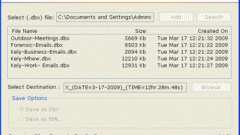You will need
- phone;
- - passport;
- - access to the Internet.
Instruction
1
Review software to mobile Nokia device installed on your computer. In case before deleting SMS messages from mobile phone memory performed the pairing of the desired information could be stored in the memory of the program. Select "TEXT messages" and read the previously saved data.
2
In case you have not performed a backup of your SMS messages, return the desired information by accessing to the employees serving you, operator. Call technical support and wait for a response and then receive the necessary information regarding send you an email listing of all messages. This action is not available for all operators and require confirmation of your identity as a formal owner of a phone number.
3
Contact customer service departments of your operator with a passport or other document proving your identity, to provide you remote printing TEXT messages for a certain period of time. Please note that this service may be provided on a paid basis, for details check with the operator.
4
Create your personal account on the official website of your operator to access the functions of management additional services. There order a printout of the messages for a certain period of time. Here, you'll need access to the phone to obtain login details.
5
Then request a printout of SMS messages over a specific period of time of use SIM-card. Further, if this feature is available for your operator on your e-mail address will receive the printout. Usually they are sent in the format available through the Excel program.
Useful advice
Always make SIM cards in your name.