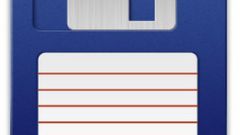Instruction
1
Use one of the appropriate free application to recover deleted files from USB drive. Such programs can be found on the Internet and then install on a computer. Solid functionality and efficiency has Recuva. This application can recover not only drives, but also CD-ROMs, floppy and other media.
2
Install Recuva and then open. Specify the type of recoverable files, or select "Other" to return any information. Click "Browse" and select the flash drive. Enable deeper analysis to enhance the search and recovery. When the procedure is completed you will see the result. The program will find files that can still be "saved" (they will be highlighted in green). Yellow files have an equal chance of recovery or a full loss, and the red "treatment" is not the subject.
3
Rapidly and almost completely to recover files from USB drive also helps domestic program DMDE, which does not require installation. Just download and click on its startup file. Select the correct device for your USB flash drive. Wait for the procedure to find lost files. Go to "Open volume".
4
Activate the recovery function of the file system. Discovered files appear in the right part of the app or in the folder $Root left. Right-click the mouse on the appropriate one and click "Recover", then specify the path to save it. To restore simultaneously all of the objects in the free version will not work, so the program will be handy only when you need to recover just a few files.
5
Install a R. saver, which also recovers deleted files. Unzip the archive and run the program. Immediately after launch will be performed a quick scan of available drives. Select the flash drive and run the tool "Search data" or "data Recovery after formatting".
6
Wait for file system recovery, which in this case is made using a unique algorithm IntelliRAW. Found the data folder will appear in the left window. This program allows you to simultaneously recover entire folders with files and to save information to the specified location on the hard drive or other media.