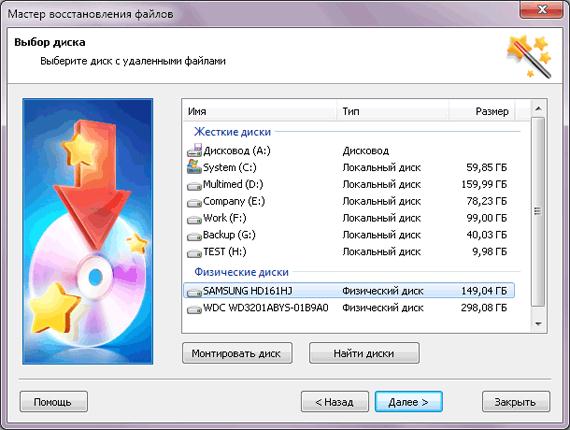You will need
- - computer with Internet access;
- program for data recovery.
Instruction
1
Download the installation file of Recover My Files 4.9.2.1240. The program has the function of recover data from USB drive, local drive after formatting. Run the installation file. Follow all the instructions, then run the program to recover filesdeleted from storage media. In the program window will be available with two options "Recover files" and "repair disk".
2
Select the recovery drive and click Next. In the next window you will see a list of drives on your computer, both local and interchangeable. Select the appropriate drive, such as a memory card, click "Next". In the next window, you can select either automatic data recovery from USB drive, or restore files of a certain format. If, for example, on the drive were the only documents in the format .doc, and you want to restore, select the second option. If files are many, and they are all in different formats, choose the first option. After that press "Start". Or "Next" and select the desired file type.
3
Wait for the completion of the scanning process. In the upper part of the window displays a status bar to the right of the "Cancel" button. Select the recovery drive and click Next. In the next window you will see a list of drives on your computer, both local and interchangeable. Select the desired drive, such as USB flash drive, click "Next". In the next window, you can select either automatic data recovery from memory card or recover files of a specific format. If, for example, on the drive were the only documents in the format .doc, and you want to restore, select the second option. If files are many, and they are all in different formats, choose the first option. After that press "Start". Or "Next" and select the desired file type. After the scan is complete the screen will display a list of files available for recovery. Highlight and click the Restore button on the toolbar.