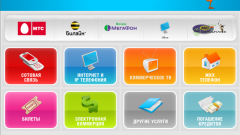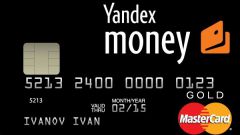The main advantages of QIWI is a very wide spread of payment terminals. That allows you to Fund QIWI wallet in any Mall or store. Until 2015 for the transfer of money to the purse, the Commission has not levied. But things are changing, and where once stood the QIWI terminals, is now established other terminals, which differ in appearance and installed.
Now for transferring money to the wallet takes a Commission of 9%. This method of replenishment is becoming very unprofitable. Choosing a product on the Internet, you now need to take into account the fee for replenishment of QIWI. Thus, the price increases by 9%.
A lot of shopping done outside of the Russian Federation. As a rule, all commodity prices depend on the dollar and have grown. And this growth is now added to the Commission of QIWI. Buy be very expensive.
To find a way to Fund QIWI wallet without losing money has become an acute necessity. Such a possibility has appeared thanks to the cooperation of the two companies QIWI and MEGAFON. The partnership is to create joint e-wallet based on Visa QIWI Wallet.
Now to put money to QIWI wallet does not need no where to go. All necessary operations can be done at home via the Internet. To do this, you must be connected to the cellular operator MegaFon, respectively, at check bag QIWI to include your phone number.
Thus, when you log in to personal Cabinet QIWI you will have two accounts - an account cell phone and QIWI. In your account you can transfer money from the electronic wallet on the phone, so the back and forth from your phone to your purse. The Commission for the transfer of money is missing.
All you need to do is put money on the phone but with the phone transfer on QIWI. Recharge money on the phone account can be through Sberbank.Online.
Manual.
1. Go to Sberbank.Online and put money on cell phone bill.
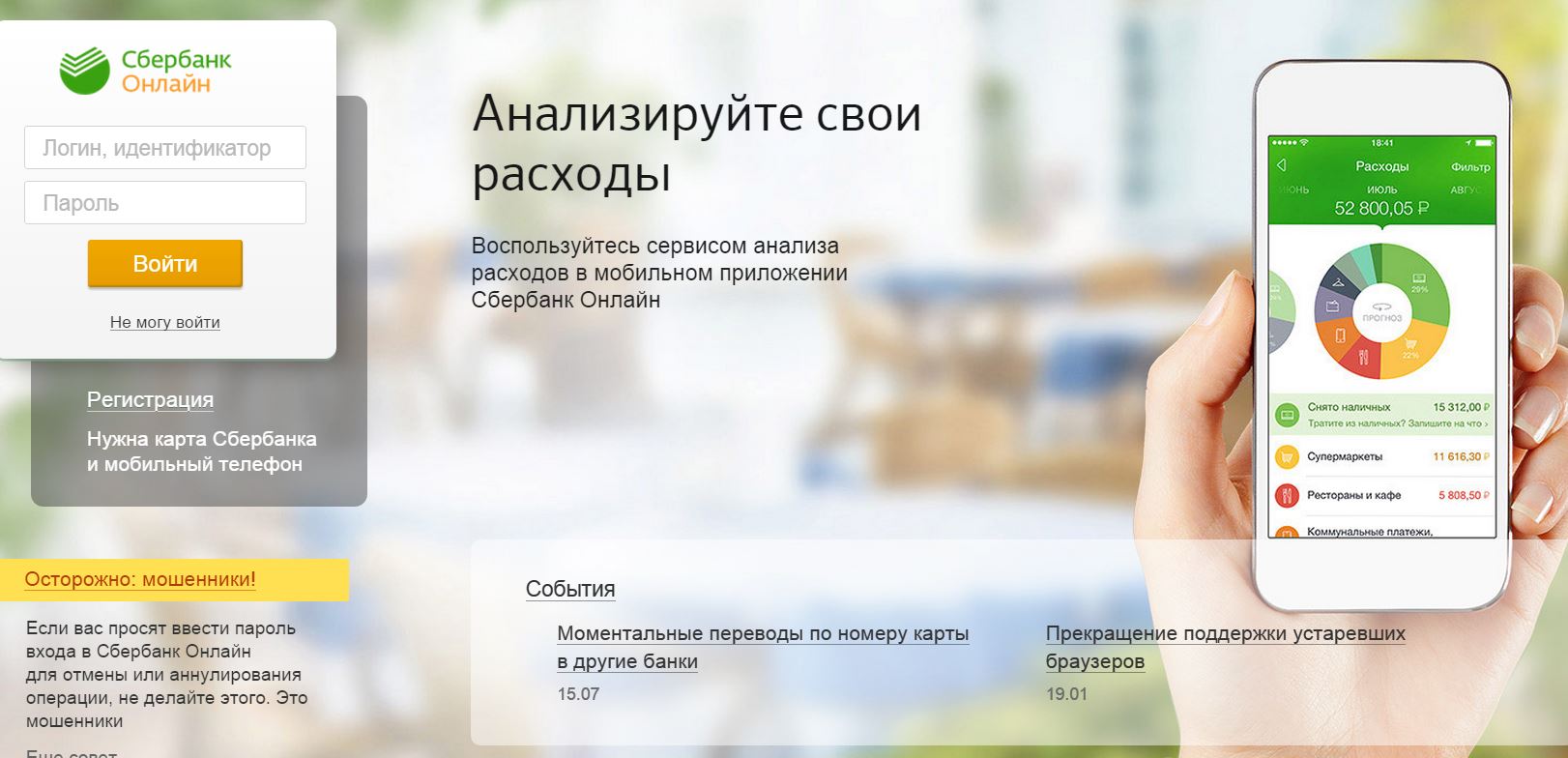
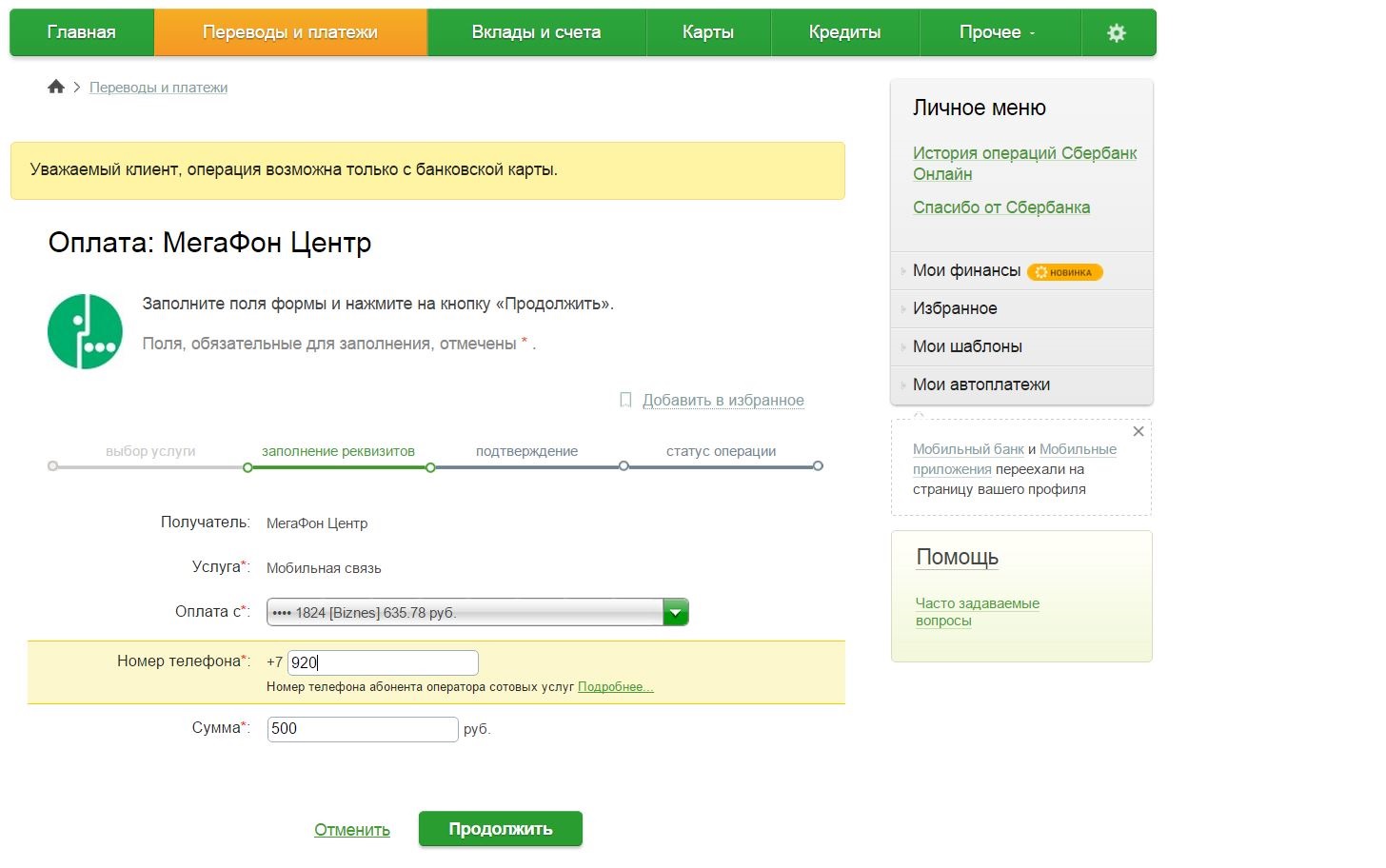
2. Log in to your personal Cabinet QIWI and choose "Add wallet".
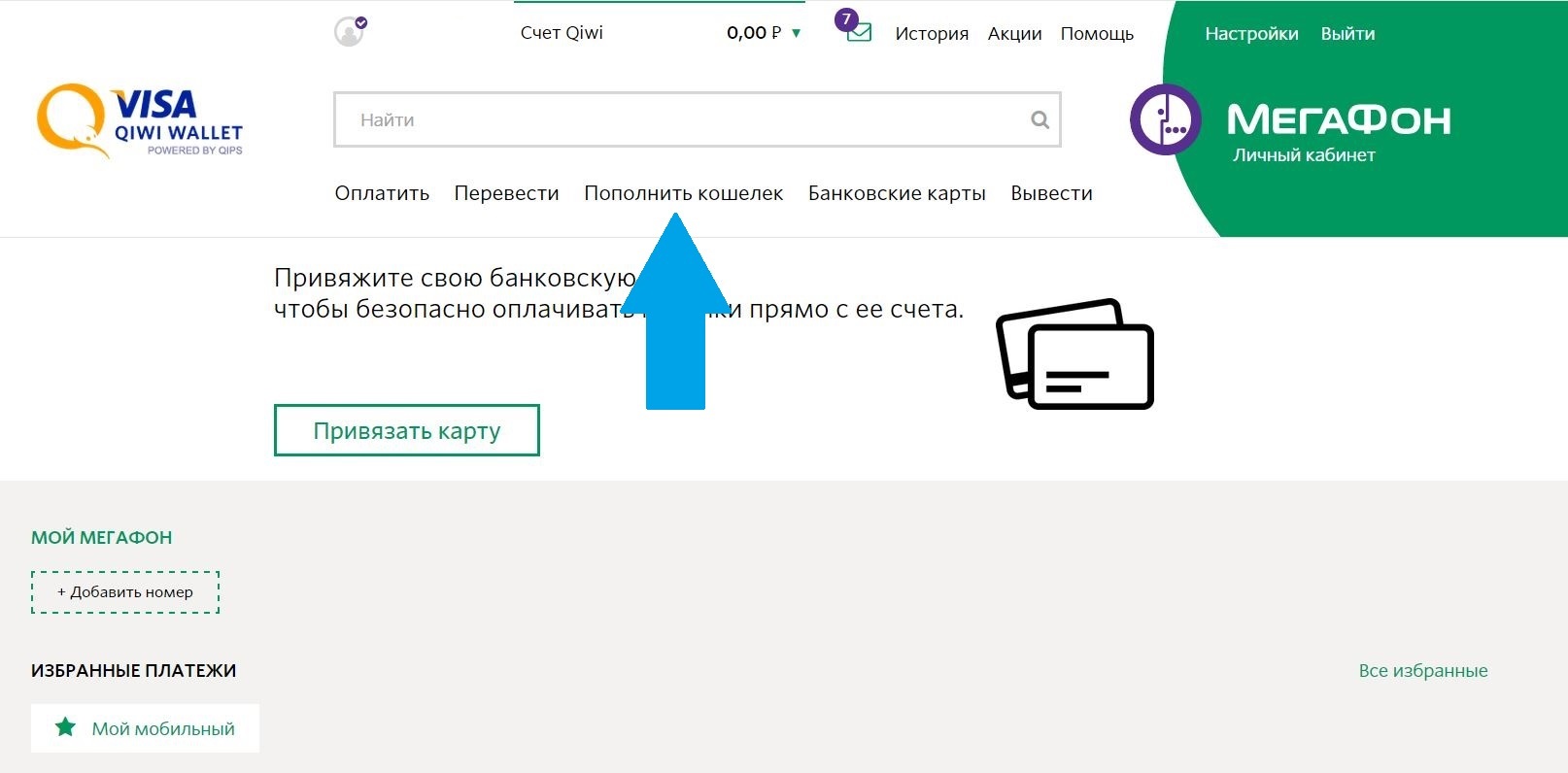
3. Select "MegaFon".
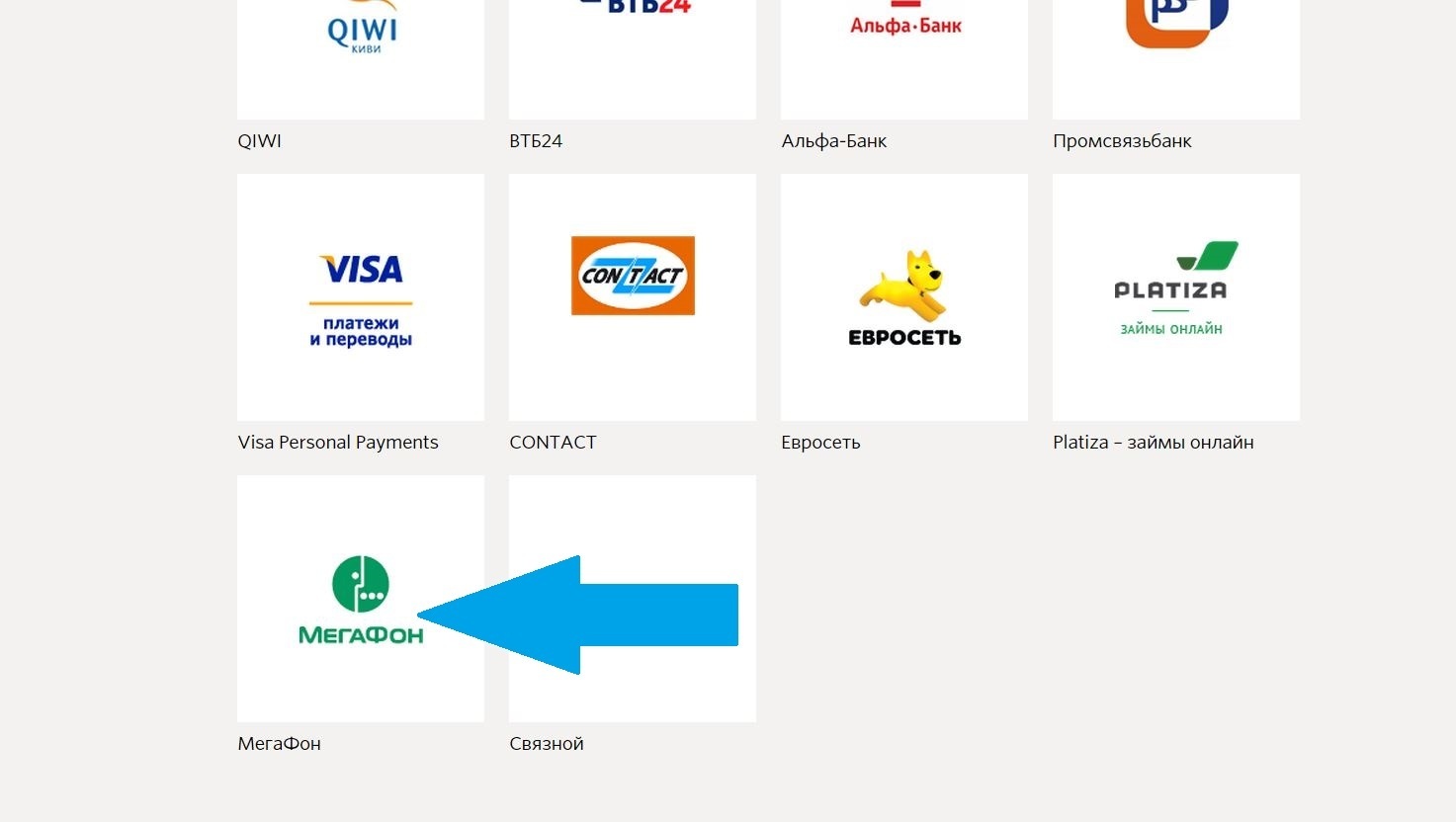
4. Specify the transfer amount and click "Translate".
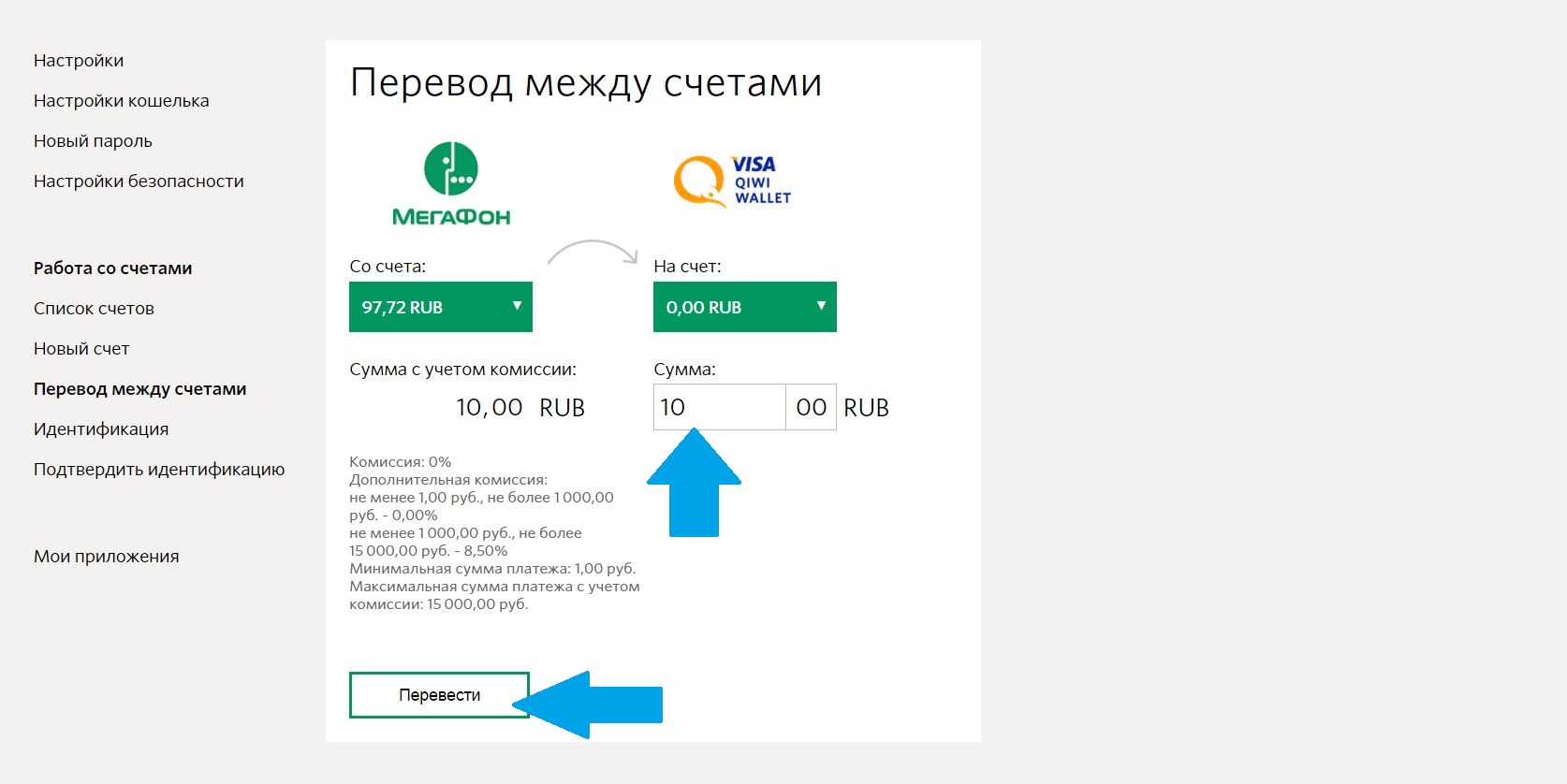
5. Click "Confirm".
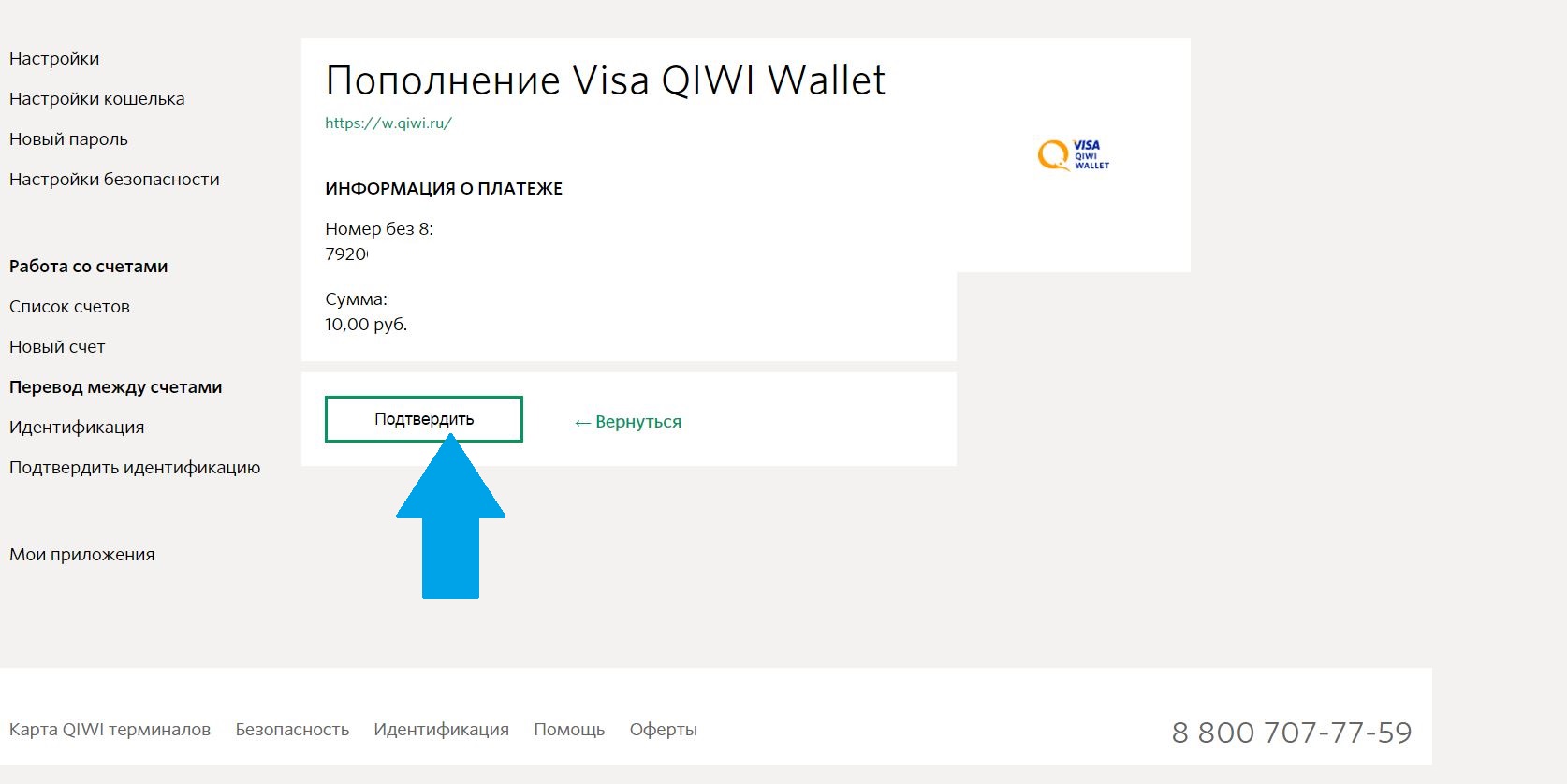
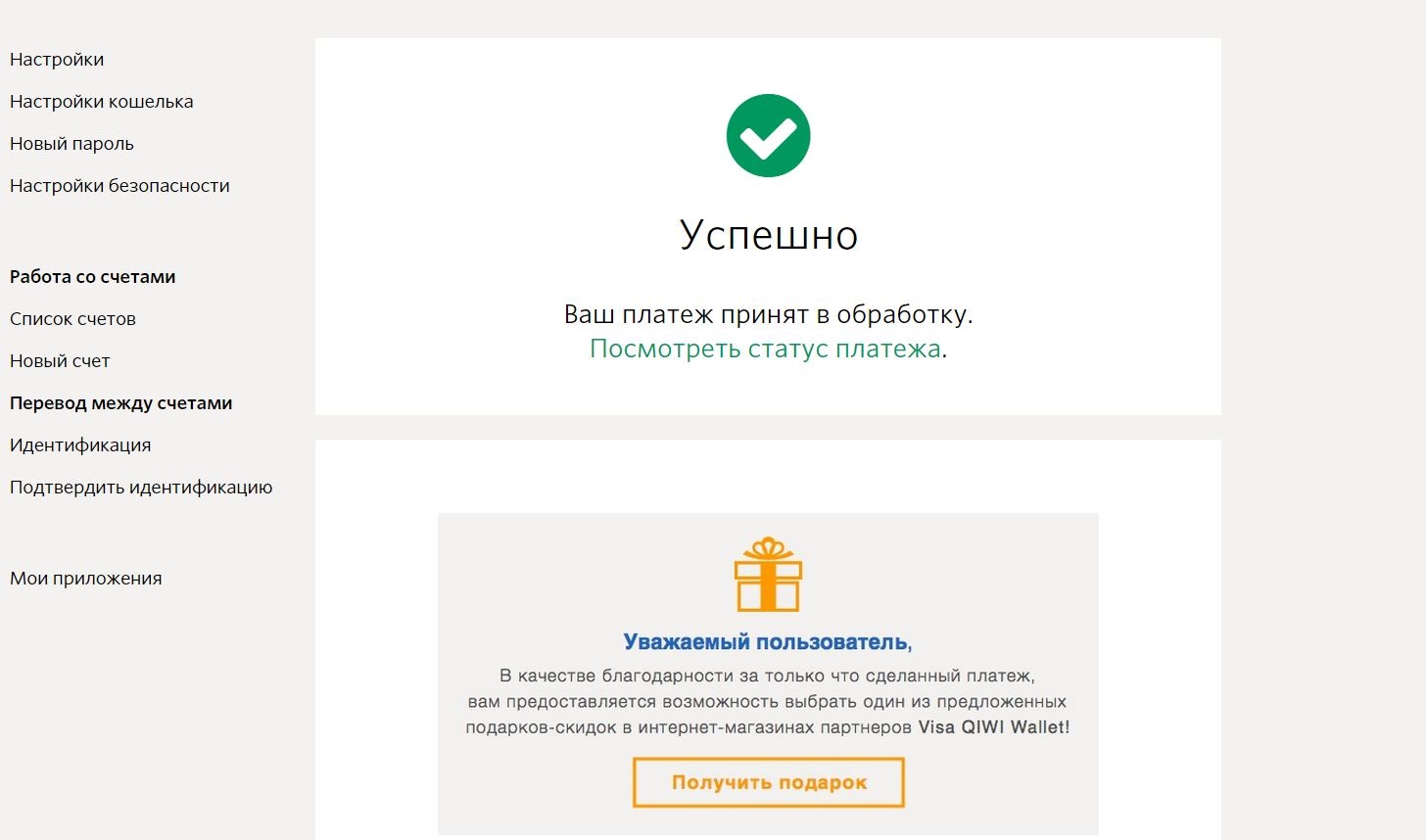
6. Your phone will receive the message you will need to answer. The message ID must be specified to confirm the operation.
7. If you select "History" and the period of the report, you will see the payment status.
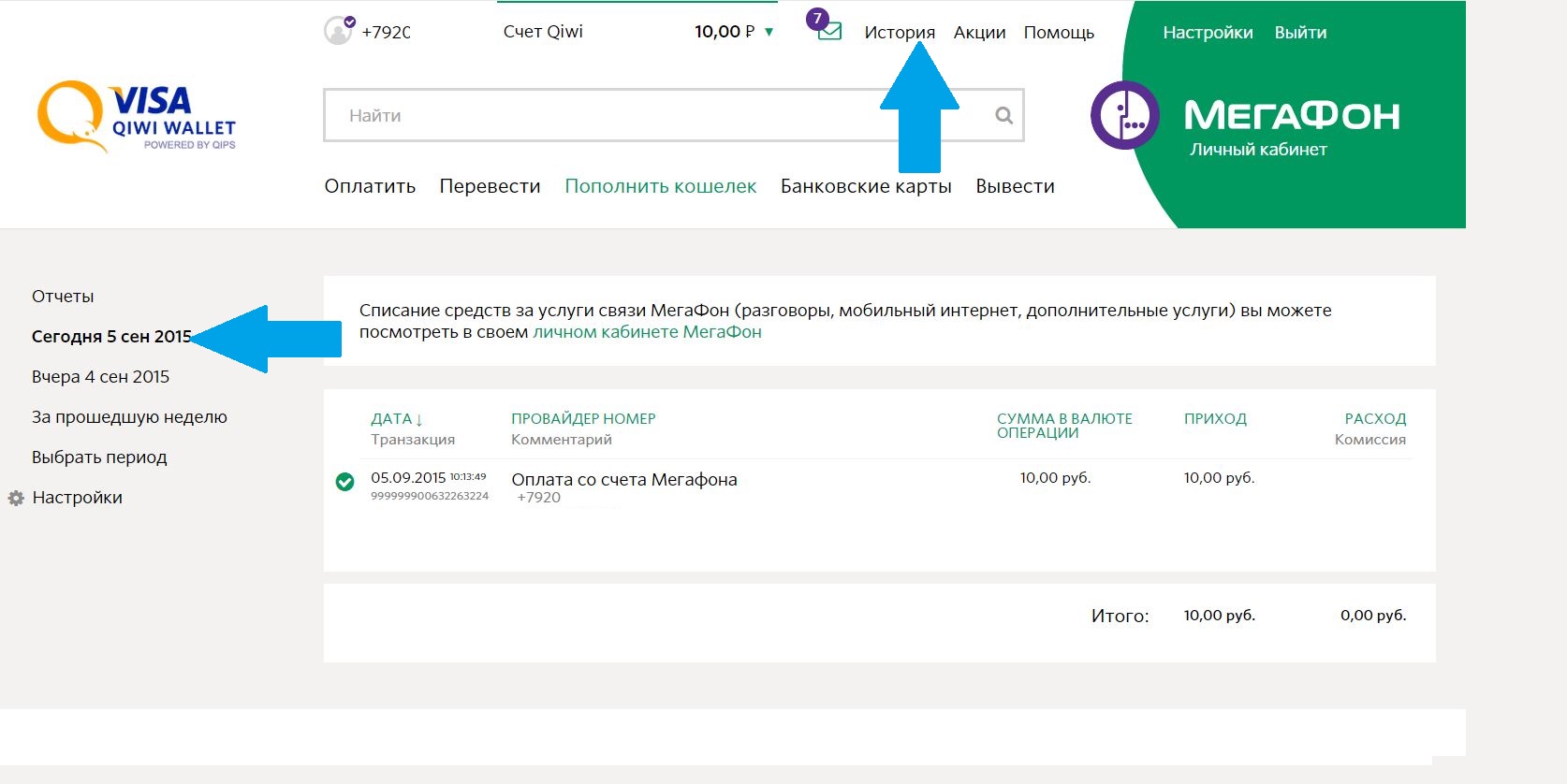
8. Click on your account. A window will open with your accounts.
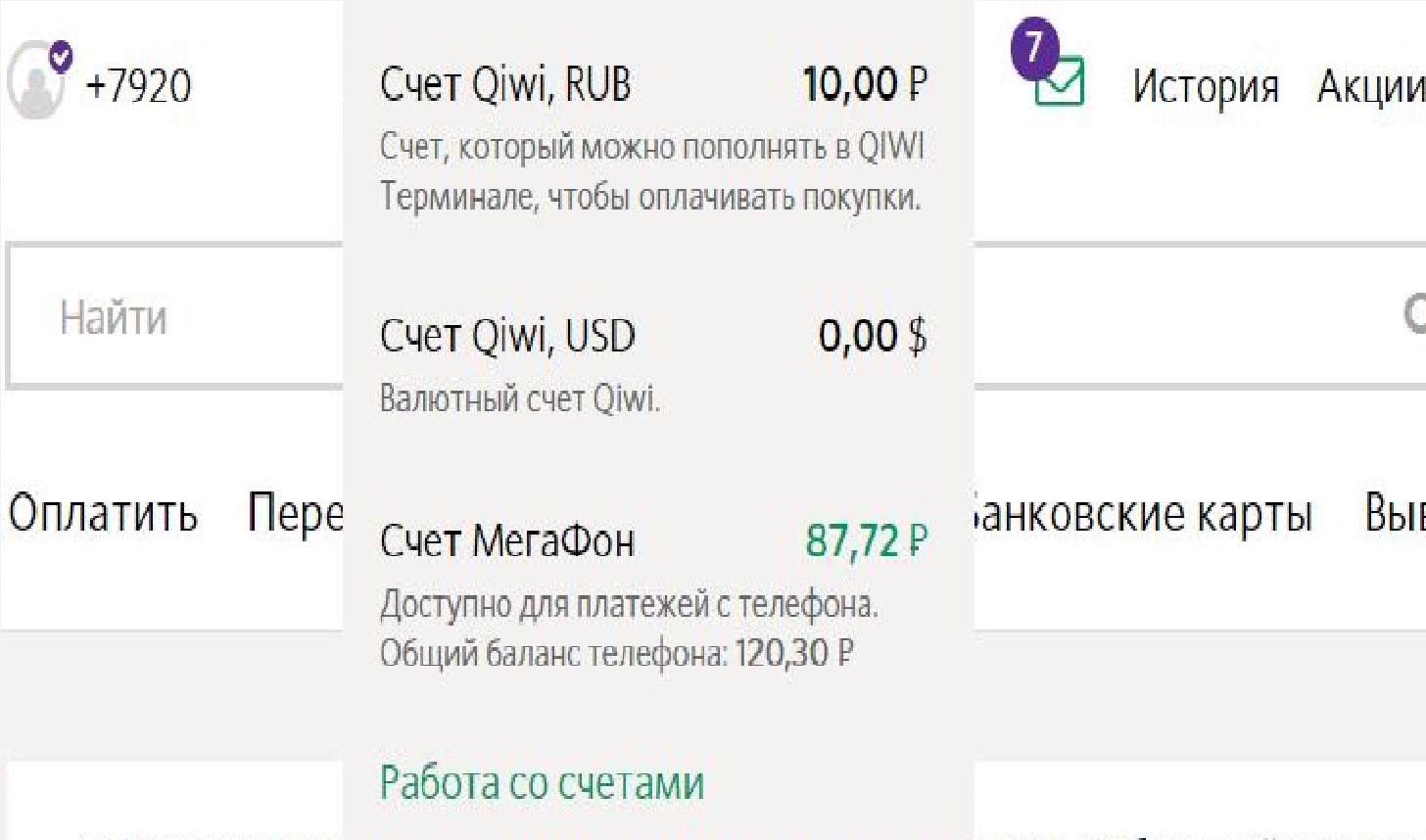
In this window, you can see that at the QIWI account there is the sum of 10 rubles.
To put money on QIWI, you can use mobile applications for the Android OS. To do this, install on your smartphone the app QIWI purse.
In the application, click:
- Refill
- From the account of the company
- Enter the amount and click pay
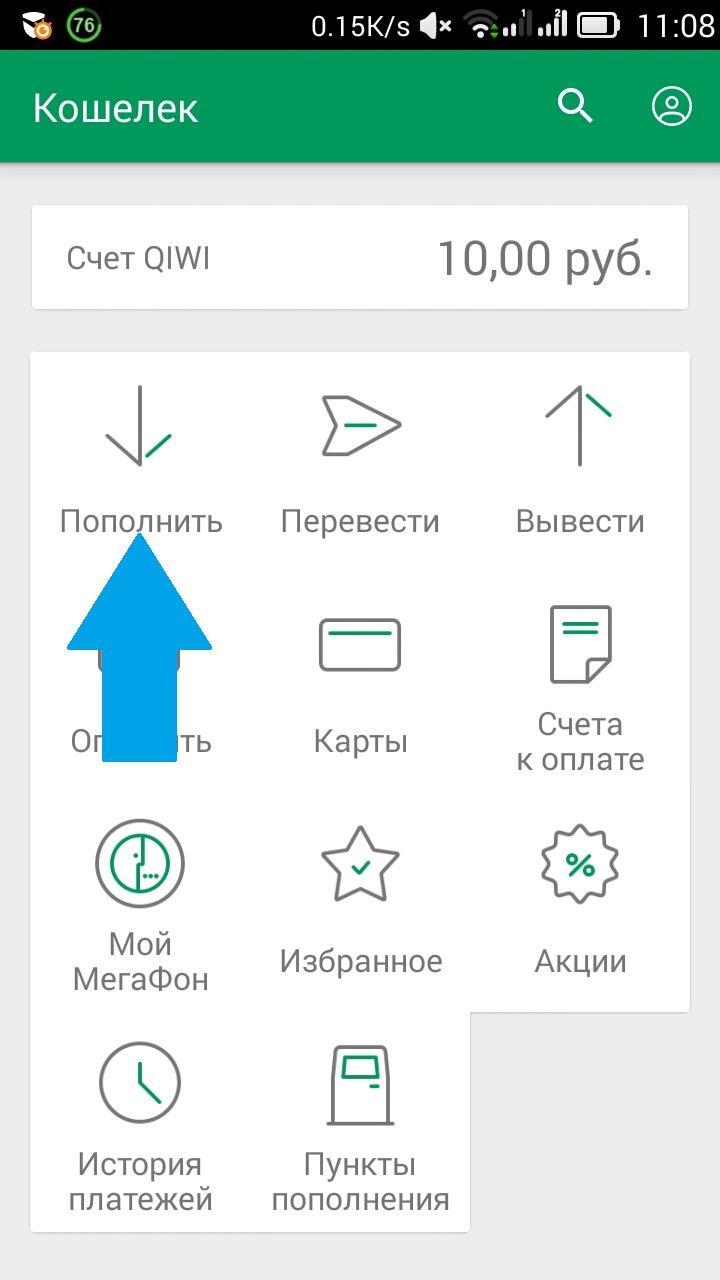
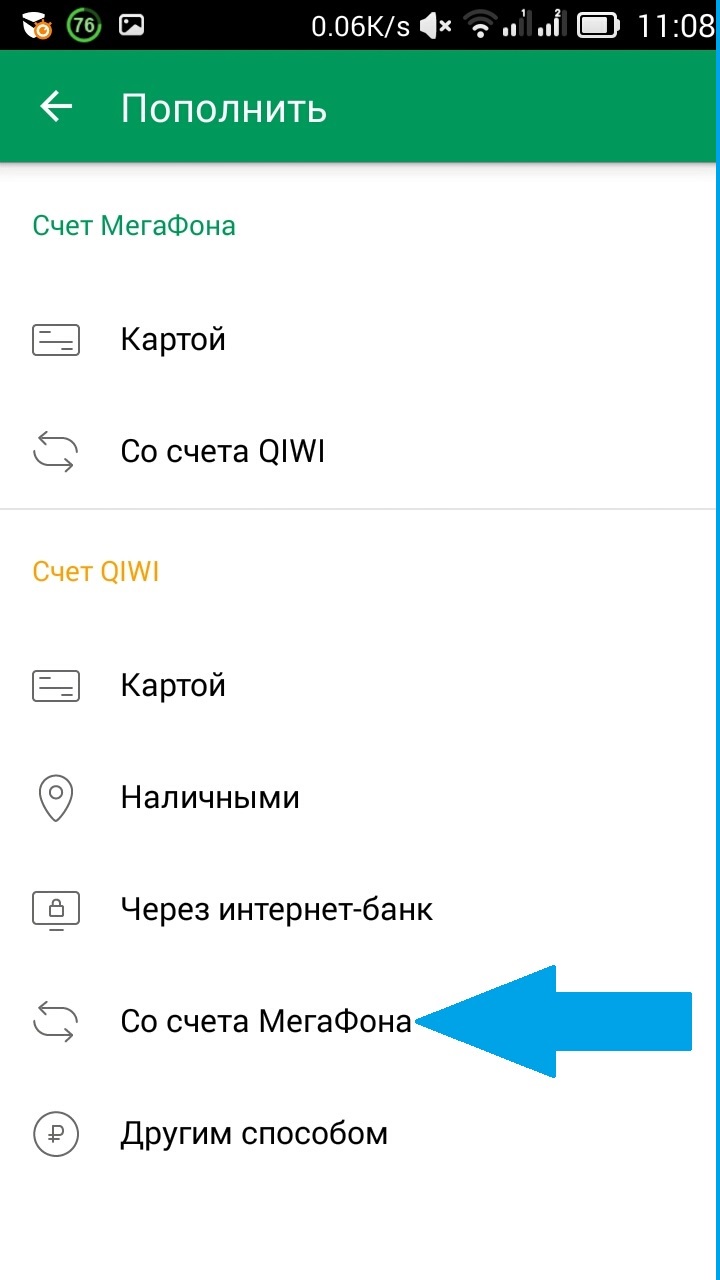
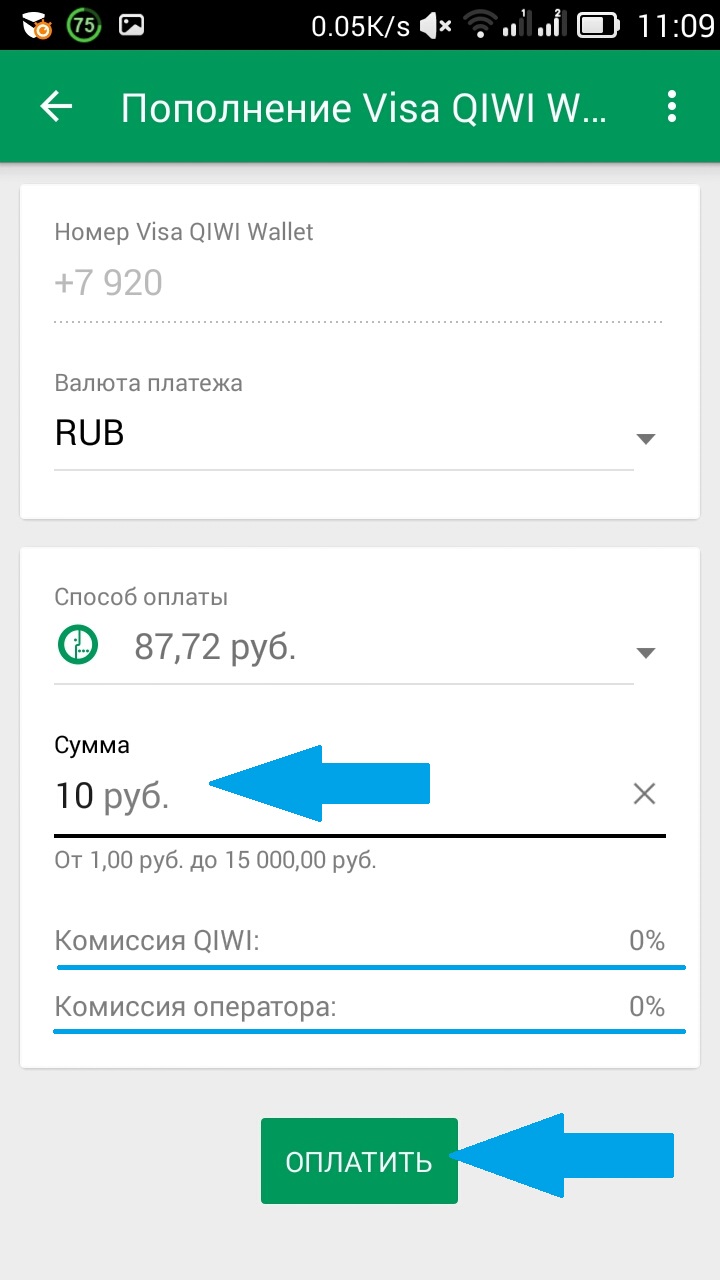
Please note that the Commission and the Commission QIWI operator indicated 0%.
So now to top up QIWI wallet is possible for two operations and not lose any money. In conditions of economic crisis and continuously rising prices to save on money transfers became especially important.