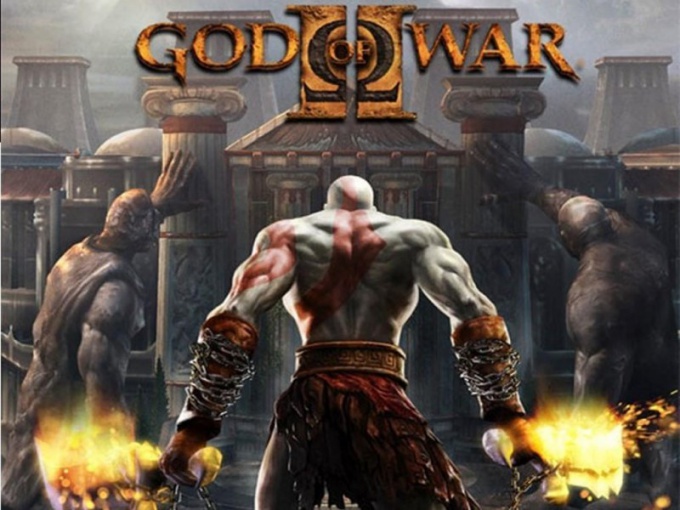Instruction
1
Download the emulator and BIOS of consoles for it to work. These programs can be found on a single dedicated resource in the Internet or ask friends. Prepare the game disc God of War or its image. Make sure that your personal computer meets the basic system requirements that are necessary for the successful operation of the emulator. Install the software. After installation go to the directory of the emulator and copy the downloaded BIOS console in the folder bios.
2
Launch the emulator. When you first start to receive a message that you must configure. Click "OK". Configuration can not be changed, it is enough to verify that the Bios has some text. If not, then you have incorrectly copied it. Click "OK". Select menu Language and Russian language, to facilitate further customization.
3
Start to configure the emulator for the game God of War. To do this, first you must be familiar with the necessary requirements and download additional files. Search the web and download plugin GSdx 0.1.15 r1611m that allows you to eliminate some bugs related to the postprocessing.
4
Unzip the archive into the plugins folder of the emulator, replacing the necessary files. You can then proceed to the immediate setting. Open the emulator menu and select "Settings" in which you go to "Customize".
5
Set in the menu parameters, which requires the game. You can find them on any website or forum on emulators. For example, use this information http://www.emu-land.net/forum/index.php/topic,23269.msg431886.html#msg431886.
6
Customize control and DVD drive. To do this go to menu "settings" and click "Manage". Choose your controller: keyboard or gamepad. Click on the Pad1 tab, and then confirm your action with the keys. Then go to "DVD drive" and select the appropriate letter.
7
Insert the game disc into the drive of a personal computer or mount the image. Open the emulator and select "File - Run CD/DVD". After some time load the game.