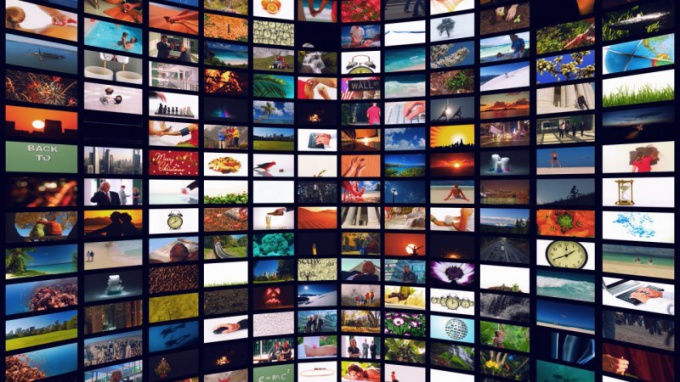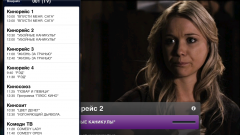Most modern service providers provide their subscribers with the IPTV service, which can be used either with a special TV set-top box, either using a special software installed on a personal computer.
Basically IPTV set through a router, which distributes the network. The whole setup procedure in this case consists only in the activation of the Enable Multicasting routing. After starting this option the router the user will not produce filtering multicast traffic and redirects this traffic to the LAN interfaces and in the internal subnet only if necessary.
Furthermore, after launching this configuration the user will need to download and install a special player. It contains a playlist with IPTV channels. It is worth noting that if you use a router can lead to various kinds of interference, image distortion, etc. in order to achieve the best possible quality picture and sound, you must use a LAN cable.
Of course, if the user has no desire to understand leads, then you can use a special function that allow to improve the quality of signal reception. This option is called Multicast Rate. The thing is that this option limits the amount of traffic that is passed directly to the Wi-Fi interface. The user in the settings of the router, in the Multicast Rate must be set 36, then the picture quality will change substantially.
To router settings under IP TV, the user must start the web interface of the router. You should open your browser and in the address bar enter 192.168.0.1 or 192.168.1.1 depending on the brand and model of router. Next you need to go to the "advanced settings" tab "Wireless network". There will be a special window of the "Professional" that you want to run.
In the "Speed multicast data transmission should be set to 24 Mbit/s. Then you need to go back to "advanced settings" and open the tab "LAN". Under IPTV proxy port need to enter 2021, and the "enable multicast routing", you need to check or confirm this action. The setup is complete the router and you can go directly to configuring IPTV player.
Once the player is downloaded and installed, you must go to the General tab and in the "Network interface" to set the address 192.168.1.1.2021 or 192.168.0.1.2021, depending on the address which opened the web interface of the router. After that you can start watching IPTV.
Usage tips
Basically IPTV set through a router, which distributes the network. The whole setup procedure in this case consists only in the activation of the Enable Multicasting routing. After starting this option the router the user will not produce filtering multicast traffic and redirects this traffic to the LAN interfaces and in the internal subnet only if necessary.
Furthermore, after launching this configuration the user will need to download and install a special player. It contains a playlist with IPTV channels. It is worth noting that if you use a router can lead to various kinds of interference, image distortion, etc. in order to achieve the best possible quality picture and sound, you must use a LAN cable.
Of course, if the user has no desire to understand leads, then you can use a special function that allow to improve the quality of signal reception. This option is called Multicast Rate. The thing is that this option limits the amount of traffic that is passed directly to the Wi-Fi interface. The user in the settings of the router, in the Multicast Rate must be set 36, then the picture quality will change substantially.
Configure the router and the player for IPTV
To router settings under IP TV, the user must start the web interface of the router. You should open your browser and in the address bar enter 192.168.0.1 or 192.168.1.1 depending on the brand and model of router. Next you need to go to the "advanced settings" tab "Wireless network". There will be a special window of the "Professional" that you want to run.
In the "Speed multicast data transmission should be set to 24 Mbit/s. Then you need to go back to "advanced settings" and open the tab "LAN". Under IPTV proxy port need to enter 2021, and the "enable multicast routing", you need to check or confirm this action. The setup is complete the router and you can go directly to configuring IPTV player.
Once the player is downloaded and installed, you must go to the General tab and in the "Network interface" to set the address 192.168.1.1.2021 or 192.168.0.1.2021, depending on the address which opened the web interface of the router. After that you can start watching IPTV.