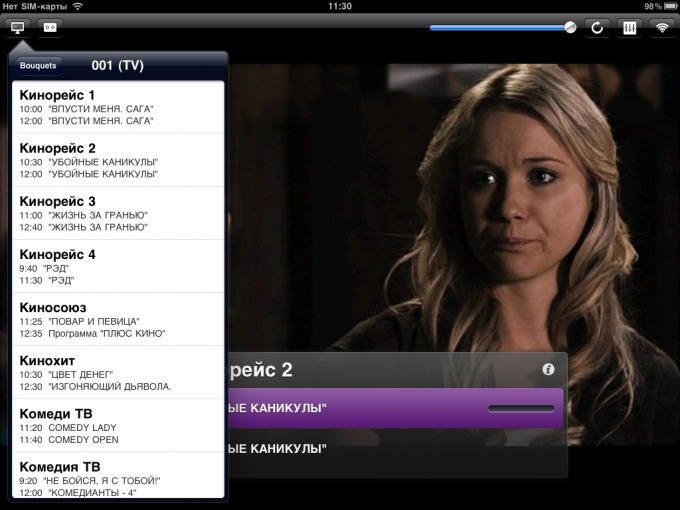You will need
- TV tuner, Internet access, VLC player.
Instruction
1
There are two classic options to watch TV shows from your computer. You can either use IP TV, i.e. watch the TV channels through the Internet, or to connect a TV tuner to the laptop or computer.
2
Let us consider the first case. To view TV channels online you will need a special player and a playlist for him. The latter is a file that contains a reference to the desired channels. As an example, the TV player we will look at VLC player.
3
Install this program and run it. Download off the Internet playlist that contains links to the necessary channels. Go to menu "File" in the player and specify the path to the playlist. You will see a window with a list of channels. Select one and press Enter.
4
An obvious disadvantage of this method is that links to certain channels change frequently. Bringing you need to constantly look for updated versions of the playlists.
5
Let's consider the possibility of watching TV channels using the TV tuner. These devices are of two types: connected to a USB port and PCI tuners. The first type was originally designed for laptops but can also be used together with the system unit.
6
Connect the TV tuner to the computer and install the software. Connect the device to the antenna cable. Run the program and activate the channel search. Generate detailed configuration of the image.
7
If the software for your sound adapter allows you to use the TV tuner as a secondary sound source, then turn on this feature. If this is not possible, then the before you view television channels loop the cable going to the speakers into the slot of the TV tuner. In some models there is a possibility to connect the tuner to the sound card using a cable with connectors mini Jack on both ends.