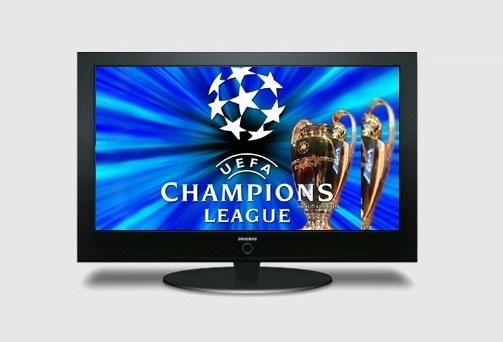You will need
- computer;
- – TV tuner;
- – DVB-card;
- satellite equipment;
- – unlimited high speed Internet connection.
Instruction
1
To view on computer cable TVin the house must have a connection to it, i.e. the flat must be held by the cable and signed a contract with the cable provider for the provision of services. If available, purchase a TV tuner and connect it to the computer through the PCI/PCI-E or USB port. Connect the cable to the tuner and watch cable TV.
2
Satellite TV requires a more thorough preparation. First of all, define the channels you want to view, and the satellites from which these channels are broadcasted. Search the Internet for this information. The search result should be the name of the satellites that broadcast the desired channels.
3
Go to the website LyngSat.com and review the information on these satellites signal settings, cover rays, data on the presence or absence of encryption, etc. If your home falls into the coverage and it is not encrypted, purchase equipment that allows you to view satellite TV. The kit includes satellite dish, LNB C - or Ku-band, DVB-map S or S-2 format, aerial cable. The parameters of the Converter and DVB-cards are a options signal – keep this in mind when purchasing equipment.
4
Mount the satellite equipment, configure it and lock signal program-tuner DVB card. Information about all the details of settings in the abundance available on the Internet. After recording the signal on that computer, install one of the programs, which can be seen with satellite TV (ProgDvb, etc.) and scan the satellite. The program will finish its work by creating a playlist of the detected channels. Click on any of them and watch satellite TV.
5
To watch Internet TV, it is desirable to have an Internet connection with a speed not less than 1 Mbps. And it is important not only speed, but stability of the connection. If you have a choice, give preference to a leased line DSL or Wi-Fi router. You can, of course, to use the 3G signal – through connections via a USB modem or a mobile phone – but the Internet connection is a possible violation of the video image during peak loads on the communication line.
6
Once Internet connection is established, download one of the programs for watching online TV. One of the best is RusTV Player. If you use this program, download the latest version (currently it is RusTV Player 2.3). Install the program on your computer and turn on any of the numerous channels that are in the playlist of the program.
Note
Some channels of online television, a video image with low resolution, you can see, having a lower speed Internet connection, 1 Mbit/s. However, the lower the speed, the worse the image quality and greater the likelihood of interference with broadcast.