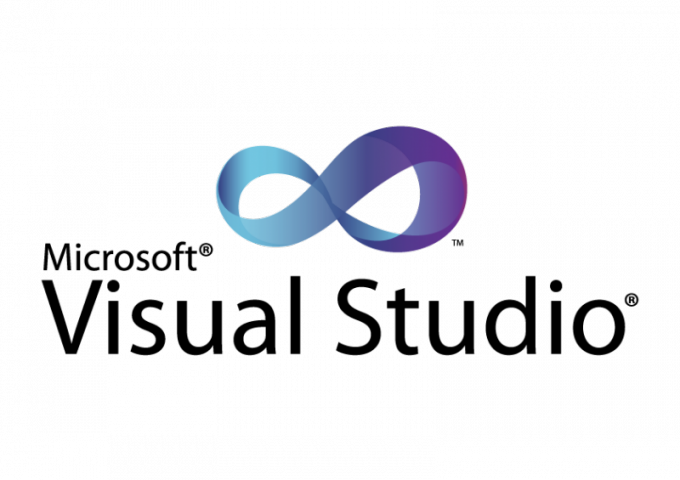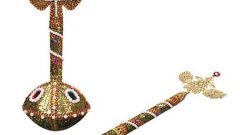Instruction
1
Find and download the Internet for the distribution (installation files) of the software complex Microsoft Visual Studio 2010. Usually the installation package of the program includes two major file extensions .mdf and .mds, which is a joint database and a link to create a logical drive.
2
Also download and run Daemon Tools Lite. This program allows you to create logical (virtual) disks from the combined databases.
3
In the program window, click "Add file" in the window that appears, locate the directory that host the installation file with the extension .mds, select it and click "Open".
4
In the preview area of the images highlight the selected file, click on the row with its name once with the left mouse button, and click "Mount". After that, the database installing Microsoft Visual Studio 2010 connect to the system as a logical disk.
5
Open the folder "Computer", clicking with the left mouse button on its icon on the desktop twice. Start the newly created virtual disk install by clicking on it with the left mouse button twice.
6
Opens setup wizard, Microsoft Visual Studio 2010 Setup. Wait until the system detects the installed previous versions of the program.
7
Click on Install Microsoft Visual Studio 2010 to run the installation software.
8
After the data load the installation program, click Next.
9
Read the rules of installing and using software Microsoft Visual Studio 2010, set a point next to the line "I have read and accept the license terms" and click Next.
10
Select the type of installation software package, where Full - full install, Custom - custom. In the right part of the window, select the installation directory, click "Browse...". When selecting the installation folder of the software Microsoft Visual Studio 2010 note the available and required disk space. Then click the Install button.
11
Start the installation of complex software products Microsoft Visual Studio 2010, which is shown to the user.
12
After installing the software click Finish. A window will open Microsoft Visual Studio 2010 Setup, where you click Exit.
Useful advice
Users are encouraged to give preference to custom install Microsoft Visual Studio 2010 to reduce the amount of disk space.