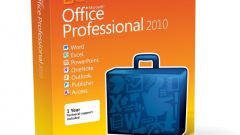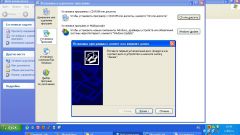Instruction
1
Go through any browser on the Microsoft website (microsoft.com). In the opened window, locate the tab Office. In the drop-down menu, select "Download free version". Decide which type of Office suits you, and click "Try now".
2
Sign up (only need an email address) and will receive a link to download the program and the key to the trial product. Copy to the clipboard the key. Download and run the installation package.
3
After unzipping the right files in the first installation window will prompt for the product key. Paste the key in the proposed row, then it will be checked. Confirm your acceptance of the license agreement by placing a tick in the appropriate box, and click "Continue".
4
Now decide whether you will install all by default or pre-settings. Depending on the desires choose either "Install" or "Setup". When configuring, specify which Office components you want to install, their equipment, and which is to be installed, determine the future location of the program files and edit their personal data. Continue with the installation.
5
After automatically perform all the installation procedures on the screen will appear a success message (if all goes without error) completion of installation of Microsoft Office 2010. In case of any failures, the installer will inform about the reason of their occurrence.
Note
Since the installation of the free trial is fully functional for 60 days. Next, you will require buying this software and Office 2010 enters reduced functionality mode will be inaccessible to many important functions of programs. For example, it will be impossible to save documents.