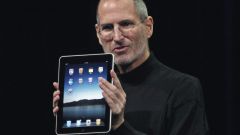Instruction
1
If you purchased a new device with the operating system "Android", you may need to reset the time. Sometimes this operation is necessary to carry out when changing time zone while traveling, or when daylight saving (winter) time. To make it easy.
2
Locate the icon "Settings". It can be placed on the desktop or in the application bar. Go to the settings, you will see a menu. Scroll. In the bottom of the menu you will find the tab "date and time".
3
In the tab "date and time" is a lot of options. First of all, notice the option "use 24-hour format". If this is not set, then your device will work in 12-hour format. For example, 13:00 hours the device will display as 1:00 hour. You can select a convenient format, but be sure to mention it when you set the time.
4
There is also the option "Automatically". Connecting it, you synchronize your device clock with the clock server of your Internet service provider. For devices that are not used as a phone and not connected to the Internet, this feature is not needed. If this feature is enabled, manual time setting is unavailable, so it is best to disable it.
5
The option "Select time zone" is simply connected if your city will be able to find in provided by the developers on the list. In all other cases, you need to bind your location to the city from the provided list that are in your time zone.
6
And, finally, selecting the "Set time" you can set the clock of your device to the desired time value. In the window that opens with the pluses and minuses in the columns of hours and minutes you put the desired values and click "Install".
7
Depending on the version installed on your device the Android system and options of the transfer, the names on the menu may be somewhat different. For example, instead of the title "Automatically" may be heading "network Time" and is "Set time" - just "being". These moments should not cause you trouble, because the meaning of the words does not change.
8
Change summer and winter time in the system "Android" is associated with a time zone. When changing seasonal time, sometimes failures occur that need to be fixed manually. If the device is installed a special program display time, in addition to the system clock, in such cases it is also necessary to adjust or sometimes even to reinstall.
Note
Regardless of what device is installed "Android" system settings work the same way.
Useful advice
The "options" icon for convenience it is best to install to the desktop.