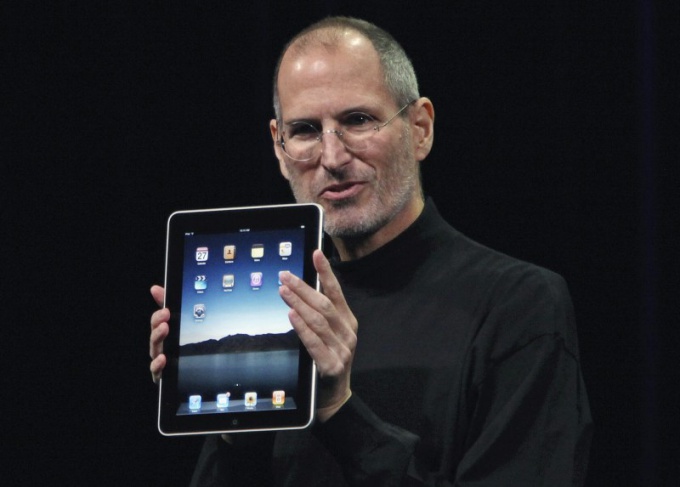You will need
- ipad;
- - knowledge of the current or desired date.
Instruction
1
To get started, click the Home button to get to the main screens.
2
Swipe through them until you find the icon that says "Settings". Run the setup program by clicking on it.
3
A new window will open, allowing you to access your device's settings. Please read it, and find "General". Activate it by pressing.
4
Now you need to select the "date and time". To do this you also need by clicking on it. On the iPad screen you should see a window with information about the current actual date and time.
5
Briefly press on the touchscreen in the area of date. You will see a menu carousel with the months from January to December and the numbers that correspond to dates. Promatyvaya menu, select the desired month and date. Then to activate the changed date, click on any empty area of the screen. You can also go directly to time settings, activate this function by a short press on the date. Pressing the right button after you change the current date will revert to the previous value.
6
When you click on the burning on the screen the date you will get the opportunity to set 12 hour or 24 hour format date, and set daylight saving time and back. However, this is not recommended due to the errors that occur.
7
Locate the "Set date and time" and click on it. With the carousel menu, select the desired time.
8
After setting the time tap the screen at any place. The actual time will change. Pressing the right button will restore the previous value.
9
Remember that changing the date and time can lead to the fact that the date of their creation (with time and date back) ahead of the current. It will not be a mistake.