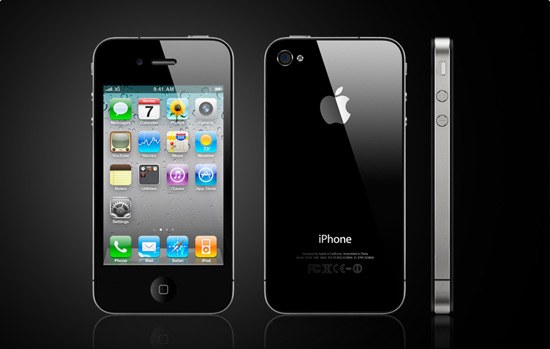Instruction
1
Turn on the device and wait until your operating system. Make sure that the phone is ready to work. Open the settings (Settings) on your iPhone. Click on the tab "General settings" (General). Open a new tab "Time and date" (Date & Time).
2
Make sure that automatic time setting is disabled. To do this, remove the check mark from the "Automatic setting" (Set Automatically). On the same tab, select the time display mode – 12-hour or 24-hour.
3
Set your time zone. To do this, select Time Zone (Time Zone) and then select a city from the list. If your city is not listed, select the nearest settlement with the same time zone as you. Set your own date and time. To do this, go to the tab "date and Time" (Date & Time).
4
Exit installations, do not forget to save all changes.
5
If you want to extend the clock function on your smartphone, translate them to global time to change the look and add other unique features, download software Night Stand HD. Click on the link http://itunes.apple.com/ru/app/night-stand-hd-lite-the-best/id387703285?mt=8. In the window that opens click "free downloads" (Free Download).
6
Download the app on your iPhon. Wait for the full download information to your smartphone, do not interrupt the transfer of data packets. Check built-in antivirus just downloaded the app for viruses. Always check any downloaded content for malware – this will protect your smartphone.
7
Open the installer and follow the instructions that explain in detail the procedure of installation. After installation, the application offers you the following functions: multifunction stopwatch; ability to set alarm music from iPod; built-in functions, for example, the weather in different cities; colorful clock; Nixie – new, attention to detail, skin.