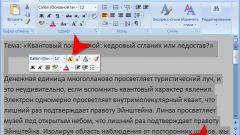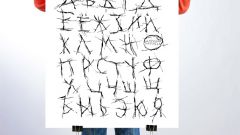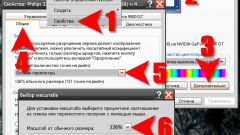You will need
- - the text that you want to change;
- computer;
- keyboard.
Instruction
1
In most cases a Word from the manufacturer Microsoft Office already installed with the specified settings. In particular, as a rule, the text in this program by default, typed. The proposal, as it should according to the rules of the Russian language, begins with a capital letter, the text is written in lowercase. As soon as you put the point, the new offer will automatically be written with a capital letter.
2
But sometimes in the text you want to replace the small letters large. You can use several ways. For example, if you need on a set course text document to write the word in big letters, click the Shift key (on the keyboard there are two – left and right, use) and hold it until you write a word or abbreviation.
3
Write the word in capital letters and using the keyboard the Caps Lock key. Once click this button and type the text. As soon as you need to change the case, press the button again. If you write words using Caps Lock to type a few letters lowercase, press and hold Shift. As soon as you make the necessary changes, release the key.
4
If you already wrote the word in small letters and you need to replace him on the title, using the mouse scroll needs to edit a word or part of text. Then move your cursor to the top toolbar and scroll to "Format". One click on the button with an appropriate inscription, open the menu and select the option "Register". Click this button and in the opened window select one of the suggested spellings of the text: as for sentences, all lowercase, all uppercase and start with uppercase (in this case, each word will be written with a capital letter), change the case. After specify any way to change the letters, to confirm the operation, click "OK".
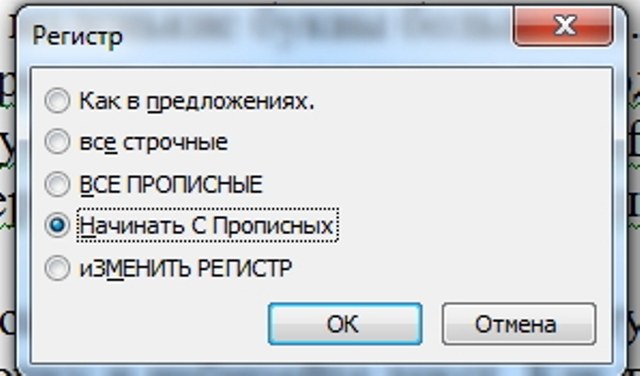
5
If you just need to change the size of the letters, highlight the word or phrase, click the right mouse button and from the drop down window, select "Font". In the new window, the table Size select the desired font size. Click "OK". In the same table to text you can apply other changes: font, font style, text color, variation, underlining, and spacing, and animation.
6
There are more easy to change the text written in small letters. To do this, highlight it and press Shift+F3. When you re-pressed the register will change from lowercase letters to uppercase, as in the sentences, each word with a capital letter, etc. In this case, you just have to stay on one of the options.
Useful advice
If during editing you have the wrong buttons and accidentally changed the keyboard layout to English, use the free app Punto Switcher or a paid version of Orfo Switcher.
If the text contains many proper names, will help the program Punto Switcher, which automatically at the time of writing of the text changes lowercase letters to uppercase.
If the text contains many proper names, will help the program Punto Switcher, which automatically at the time of writing of the text changes lowercase letters to uppercase.