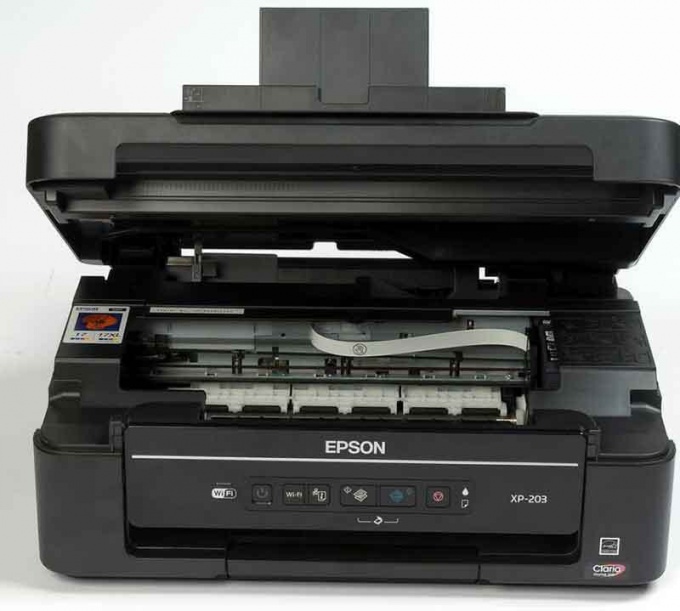You will need
- - the wash tank;
- water;
- - ethyl alcohol;
- program PrintHelp or similar;
- - capacity for draining the ink from a tube-a capillary.
Instruction
1
Each cleaning nozzle printer takes a small amount of ink and throws them into the absorbent pad, which is called "pampers". While running the call accounting device needs to reset the ink, which at some point can block printing and give the user a notification of the need to send the printer to a service center for replacing the absorbent pads. To solve the problem without expensive repairs, zeroing the counter is reset and having cleaned the gasket yourself.
2
The location of the "diaper" in the printer can be completely different, it all depends on the model. To clean or replace the absorbent pad, have to open the service compartment of the printer or MFP and carefully examine the place in which the carriage is set in maintenance mode. Under the carriage is a tray of purifier unit, from which extends a thin hose. This hose ends with a small tray, which is equipped with shim - a small piece of felt having a thickness up to one centimeter.
3
To clean absorbent pad from dried ink, it should be removed and soaked in a mixture of ethanol and water in equal proportions for a few hours. After soaking the "diaper" should be thoroughly washed under running water until the resulting liquid becomes colorless. After washing, the gasket must be completely dry and reinstall.
4
The intensive work of the printer easier to make a flue of ink than constantly clean absorbent pad. To do this, disconnect the tube going from the cleaning device and direct it into the collecting vessel ink. It can be a regular plastic bottle with two holes in the tube, one for tube, one for the air outlet. Capacity must be placed in a convenient for observation place in order to discharge the waste ink.
5
Even after replacement or cleaning absorbent pads printer cannot start printing because of the included lock. To remove it, you will need to use the program for maintenance of printers, for example - PrintHelp. In the program interface you need to select the printer connected to the computer, and make removing blocks by clicking the appropriate button in the service menu.
Note
The hose through which ink is displayed on the absorbent pad, may be connected to a small pump. If necessary, to arrange the withdrawal of waste ink into the tank you need to disconnect the pipe after the pump, otherwise the liquid will not be discharged from the cleaner.
Useful advice
As the bowl is perfect empty jar of ink.