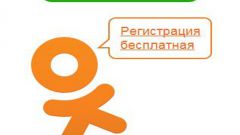You will need
- - access to the Internet;
- account in the social network.
Instruction
1
There are two fairly simple ways to add links in the social network Classmates. Having done a few steps, all the friends and even friends of friends will be able to follow the link and see the posted file. The first method involves the following steps: First you will need to log in, i.e. enter your personal account website by inserting the username and password in the right boxes. In parallel then open another window. Log on to youtube.com or any other any website which has interesting information. Next, click Share and then copy the desired link.
2
In your browser open another tab and paste the following: http://www.odnoklassniki.ru/dk?st.cmd=addShare&st._surl=cсылка for example: httr://www.myspace.ru/dk?st.cmd=addShare&st._surl=https://www.youtube.com/watch?v=tt2vpsEhOv4. Which opens the window where you write the desired name and "share with friends" and classmates.
3
The second way is a bit different sequence: log on to the website where any movie that had to see all your friends social network. Copy the entire address bar. It will remain in the clipboard. Click on the classmates website, log into your account (enter username and password) and activate the references tab. Then paste the address you copied earlier into the clipboard, and paste in to your account. Once the reference is added, you can safely share it with all friends.
Useful advice
Not perezalivat with irrelevant links otherwise your friends will be annoyed by endless numbers of useless links.
In some cases, a link can be placed in your status.
In some cases, a link can be placed in your status.