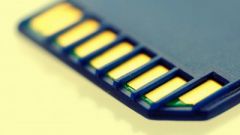How to connect pendrive to tablet
Standard methods of connection can be seen on the example of two operating systems such as Android and Windows.
If the tablet is running Windows, then a connection will not be difficult. In this case, the flash drive is as simple as in an ordinary desktop computer. Only need to insert the flash drive into the USB port and all the contents will open automatically. Access to folders can be accomplished using Windows Explorer or file Manager.
Most tablets operate on the Android operating system, which complicates the task of connecting the stick and requires additional work with the device.
First you need to download and install the app StickMount and file Manager, for example ES file Explorer which can be downloaded for free from the app store Google Play. To work with StickMount need to in the file Manager was installed Root access, which allows you to create, edit and copy files in system partition. You should install both program and connect the flash drive to the tablet. Allow StickMount Root access. In the desktop notification you should receive a message saying that the flash drive is connected. Start the file Explorer and follow the path - /sdcard/usbStorage/ where to put the contents of the drive.
A good file Manager is also considered to ES Explorer. After installation you should launch the app and open the SD card. Open the folder tree: you will need to follow the path mnt/sda/sda1 to display the contents of the drive.
If the device does not have USB port, it does not mean that connecting the stick impossible. You can connect to port miniUSB or microUSB on the side of the tablet using the supplied USB OTG cable, which in this case is the adapter. You must attach a USB flash drive to one end of the cable and the other connector to the tablet and open it using Explorer or file Manager.
Safely remove pendrive
Equally important is the issue of interest to users of the tablet: how to remove the flash drive from the tablet, because it depends on how long the drive is.
Options may be several. There are standard option: need to go to settings, then go to "memory" and select "disable memory map".
If this method of extracting the stick is not suitable, you just need to turn off the tablet in order to safely remove the drive.
Connect a USB stick to the tablet is a simple procedure: just follow the course of action. Also do not forget about safe removing of USB drive. You need to improve your skills with the tablet and use all the device capabilities to the maximum.