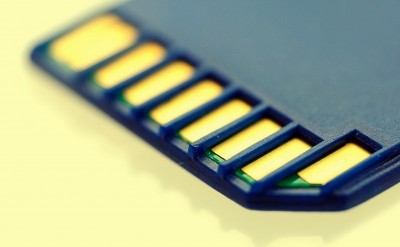Instruction
1
If you took out the card from the camera or phone and don't know how to insert the computer to help universal device connect cards memory Card reader (card reader). The card reader is a small box the size of a cell phone and has multiple connectors for most types of cards memory. The card reader connects to the computer via the USB interface and its installation does not require additional drivers – put in the computer as a USB flash drive, and received information from any card memory.
2
The connection to kartrider cards memory formats MMC, SD, Compact flash, XD, Memory Stick and Smart Media usually does not cause difficulties. For micro and mini cards, you need to use a special adapter for a larger plug. This adapter is equipped with all the cards memory formats micro and mini. You need to insert the card in the adapter, and then insert the adapter into the card reader.
Note
Memory card is the original form, with protection against wrong connection, so insert the memory card into the desired connector is not difficult – just not to make the effort, to ensure that the connector contacts match with the contacts on the memory card.