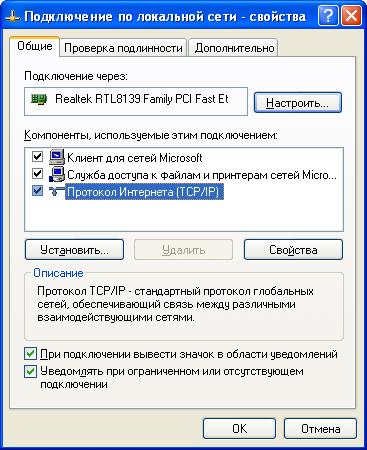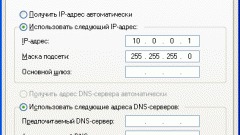Instruction
1
Open start and go to control Panel. In the window that opens scroll to the "Network and Internet connections", go to the tab "Network connections". Displays connections that are currently available on your computer – in particular, working LAN connection, which when properly configured network card should function without error.
2
If the LAN connection is disabled, click the right mouse button and select "Enable".
3
Click on the connection again, right-click and hit "Properties" and then select from the list the header "Internet Protocol TCP\IP" and click "Properties".
4
Check manual input settings addresses. Enter the IP address, gateway, subnet mask, and DNS server that you had to give when connecting from your provider. Click OK. From now on, your LAN is working properly.
5
You can also set up a working group to use the internal resources of its network. Click on the icon "My computer", right-click and click "Properties".
6
Under "computer Name" click "Change" and enter the name by which the computer will read in a network environment, and below enter the name of the working group. It can be any if the working group were your own, and can match any other working group whose members you want to log in to use its internal resources.
7
Restart the computer and use the established network connection.