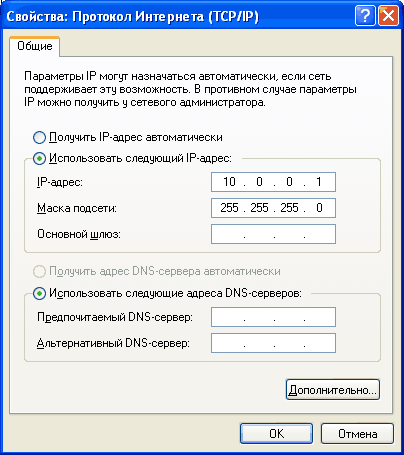Instruction
1
In order to connect computers in a local network, make sure they are all current network cards with working drivers.
2
For network installation you will need a network hub or switch, which is sold in computer stores and is selected depending on the type of network – home or work, and the number connected to it computers.
3
For home LAN, you can use a normal ADSL modem with multiple connectors for cables. For connection take a straight network cables of sufficient length.
4
Connect computers via cable through a network card to a common hub, plugging it into the network.
5
After all the bulbs will light up, notifying you about the successful connection, start to configure network settings on computers. On each computer set the IP address manually, which must be: 192.168.2.
6
After two fourth parameter can be anything – often it corresponds to the number of computer network, such as 1, 2, 3, 4, and so on.
7
On each computer, please configure the working group. Make sure that on each computer the working group had the same name (with different computer names – this is needed for correct display within the network.
8
Configuring a workgroup, restart the computers. Then restart, go to control panel Network places and click Show workgroup computers". In the folder window you should see all the computers connected to your local network.
9
After that, you just have to configure access to files and folders on each computer. Right-click the hard disk icon, which should be available to computers on the internal network and click "Properties", then in the tab "Access", click "share this folder".
10
The files on the current disk can be exchange within your local network.